Convert DWG to DCR
How to convert DWG CAD drawings to DCR multimedia files using AutoCAD and Adobe Director.
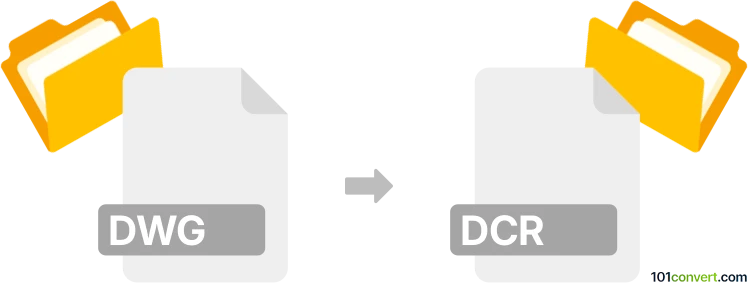
How to convert dwg to dcr file
- Other formats
- No ratings yet.
101convert.com assistant bot
2h
Understanding DWG and DCR file formats
DWG is a proprietary binary file format used for storing two and three-dimensional design data and metadata. It is the native format for several CAD packages including AutoCAD. DCR is a file format associated with Adobe Director, known as a Director Shockwave Movie file, used for multimedia presentations and interactive content.
Can you convert DWG to DCR?
Direct conversion from DWG (CAD drawing) to DCR (multimedia presentation) is not natively supported, as these formats serve very different purposes. However, you can include DWG content in a DCR file by first converting the DWG drawing to a compatible image or video format, and then importing it into an Adobe Director project.
Step-by-step conversion process
- Export DWG to image or video: Open your DWG file in AutoCAD or a compatible viewer. Use File → Export → PNG or File → Export → JPEG to save your drawing as an image. For animations, export as a video format like AVI or MOV.
- Import into Adobe Director: Open Adobe Director. Use File → Import to bring your exported image or video into your project.
- Publish as DCR: Once your project is ready, use File → Publish and select the DCR (Shockwave Movie) format to create your final file.
Recommended software for conversion
- AutoCAD – for opening and exporting DWG files to image or video formats.
- Adobe Director – for creating interactive multimedia projects and exporting to DCR format.
- Any DWG to Image Converter – for batch converting DWG files to common image formats.
Summary
While there is no direct DWG to DCR converter, you can achieve the result by exporting your DWG drawings to an image or video format and then importing them into Adobe Director to create a DCR file. This workflow allows you to integrate CAD drawings into interactive multimedia presentations.
Note: This dwg to dcr conversion record is incomplete, must be verified, and may contain inaccuracies. Please vote below whether you found this information helpful or not.