Convert DWF to JT
How to convert DWF files to JT format using professional CAD tools and recommended workflows.
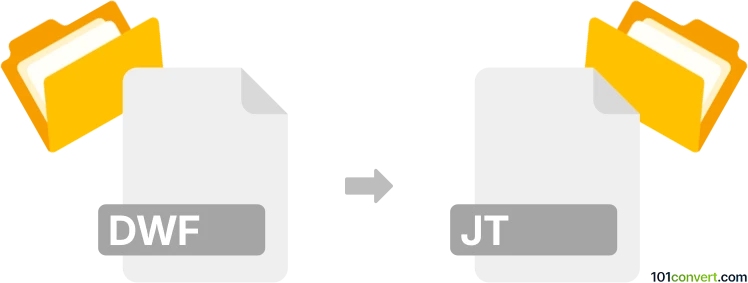
How to convert dwf to jt file
- Other formats
- No ratings yet.
101convert.com assistant bot
11h
Understanding dwf and jt file formats
DWF (Design Web Format) is a secure, highly compressed file format developed by Autodesk for sharing rich design data. It is commonly used for publishing CAD drawings and models, allowing users to view, review, and print design data without needing the original design software.
JT (Jupiter Tessellation) is an open, lightweight 3D model format developed by Siemens PLM Software. JT files are widely used for visualization, collaboration, and data exchange in product lifecycle management (PLM) environments, supporting both geometry and product structure information.
Why convert dwf to jt?
Converting DWF to JT is often necessary when collaborating across different CAD and PLM platforms. JT files are preferred in many manufacturing and engineering workflows due to their interoperability and efficient handling of large assemblies.
How to convert dwf to jt
Direct conversion from DWF to JT is not natively supported by most CAD software. The typical workflow involves first converting the DWF file to a more widely supported 3D format (such as STEP or IGES), and then converting that file to JT. However, some specialized software solutions can streamline this process.
Recommended software for dwf to jt conversion
- Autodesk Navisworks: Import the DWF file, then export to a neutral 3D format like STEP or IGES.
- Siemens NX: Import the intermediate file (STEP/IGES), then use File → Export → JT to create a JT file.
- Okino PolyTrans: A professional file conversion tool that supports a wide range of CAD formats, including DWF and JT, and can automate the conversion process.
- CAD Exchanger: Offers support for both DWF and JT formats, allowing for direct or intermediate conversions.
Step-by-step conversion process
- Open your DWF file in Autodesk Navisworks or a similar viewer.
- Export the file to a neutral 3D format such as STEP or IGES using File → Export.
- Open the exported file in Siemens NX or CAD Exchanger.
- Export the file as JT using File → Export → JT.
Tips for successful conversion
- Check for data loss or geometry errors after each conversion step.
- Use the latest versions of software to ensure compatibility with both DWF and JT formats.
- For batch conversions or automation, consider professional tools like Okino PolyTrans or CAD Exchanger.
Conclusion
While there is no direct one-click solution for converting DWF to JT, using a combination of professional CAD tools and intermediate formats can achieve reliable results. Okino PolyTrans and CAD Exchanger are highly recommended for their broad format support and conversion accuracy.
Note: This dwf to jt conversion record is incomplete, must be verified, and may contain inaccuracies. Please vote below whether you found this information helpful or not.