Convert DWF to KML
How to convert DWF design files to KML for mapping, including recommended software and step-by-step workflow.
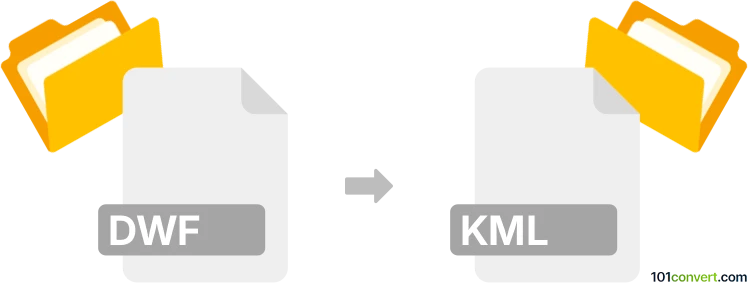
How to convert dwf to kml file
- Other formats
- No ratings yet.
101convert.com assistant bot
11h
Understanding dwf and kml file formats
DWF (Design Web Format) is a highly compressed file format developed by Autodesk for sharing rich design data, including 2D and 3D drawings. It is commonly used in engineering, architecture, and construction for efficient distribution and review of CAD data.
KML (Keyhole Markup Language) is an XML-based format used to display geographic data in mapping applications such as Google Earth and Google Maps. KML files can contain points, lines, polygons, and images, making them ideal for visualizing spatial information.
Why convert dwf to kml?
Converting DWF to KML allows you to visualize CAD drawings and design data on geographic platforms. This is particularly useful for urban planning, infrastructure projects, and any scenario where design data needs to be overlaid on real-world maps.
How to convert dwf to kml
Direct conversion from DWF to KML is not natively supported by most software. The typical workflow involves two steps:
- Convert DWF to DWG or DXF (common CAD formats).
- Export the DWG/DXF file to KML using GIS or CAD software.
Recommended software for dwf to kml conversion
- Autodesk AutoCAD: Open the DWF file, then use File → Export → Other Formats to save as DWG or DXF. Next, use a plugin or third-party tool to export to KML.
- FME (Feature Manipulation Engine): FME supports direct conversion between many formats, including DWF and KML. Use the FME Workbench to set up the conversion workflow.
- QGIS: After converting DWF to DXF/DWG, import the file into QGIS and use Project → Import/Export → Export Project to KML.
Online converters
There are limited online tools for direct DWF to KML conversion. If you have a DWG or DXF file, you can use online converters like MyGeodata Converter to convert to KML.
Tips for successful conversion
- Ensure your DWF file contains georeferenced data for accurate mapping in KML.
- Check layer visibility and data integrity after each conversion step.
- Review the final KML in Google Earth or a similar application to verify correct placement and appearance.
Note: This dwf to kml conversion record is incomplete, must be verified, and may contain inaccuracies. Please vote below whether you found this information helpful or not.