Convert DST to STP
How to convert DST embroidery files to STP 3D CAD files using vector and CAD software.
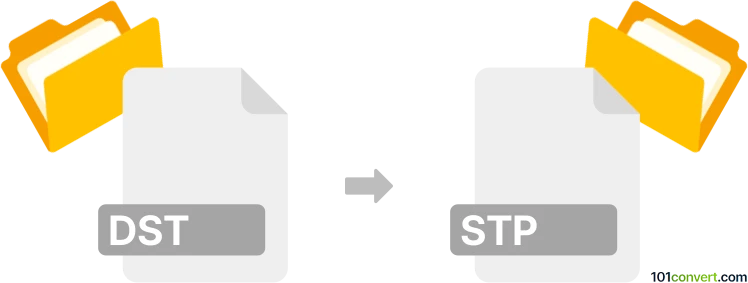
How to convert dst to stp file
- Other formats
- No ratings yet.
101convert.com assistant bot
10h
Understanding DST and STP file formats
DST files are primarily used in the embroidery industry. The DST (Data Stitch Tajima) format is a proprietary embroidery file format developed by Tajima, containing stitching commands for embroidery machines. These files store information about stitch patterns, colors, and machine instructions, but do not contain 3D model data.
STP files, also known as STEP files, are standardized 3D CAD files based on the ISO 10303-21 standard. The STP (Standard for the Exchange of Product model data) format is widely used for exchanging 3D models between different CAD software, containing detailed geometric and design information.
Can you convert DST to STP?
Direct conversion from DST (embroidery) to STP (3D CAD) is not straightforward, as these formats serve entirely different purposes. DST files contain 2D stitch data, while STP files require 3D geometry. However, if you want to create a 3D model based on an embroidery pattern, you can use a multi-step process:
- Convert the DST file to a vector format (such as SVG or DXF).
- Import the vector file into a CAD program and use it as a base to create a 3D model.
- Export the resulting 3D model as an STP file.
Recommended software for DST to STP conversion
Here are the best tools for each step of the process:
- Ink/Stitch (an Inkscape extension): Open the DST file and export it as SVG or DXF.
- Autodesk Fusion 360 or FreeCAD: Import the SVG/DXF, create a 3D model, then export as STP.
Example workflow:
- Open your DST file in Inkscape with the Ink/Stitch extension.
- Go to File → Save As and choose SVG or DXF.
- Open Fusion 360 or FreeCAD, and use File → Import to bring in the SVG/DXF.
- Use CAD tools to extrude or model the design in 3D.
- Export the final model with File → Export → STEP or File → Export → STP.
Summary
While there is no direct DST to STP converter, you can achieve the conversion by first extracting vector data from the DST file and then using CAD software to create and export a 3D model in the STP format. Ink/Stitch and Fusion 360 or FreeCAD are the recommended tools for this workflow.
Note: This dst to stp conversion record is incomplete, must be verified, and may contain inaccuracies. Please vote below whether you found this information helpful or not.