Convert DST to BMC
How to convert DST embroidery files to BMC format for Bernina machines using top software tools.
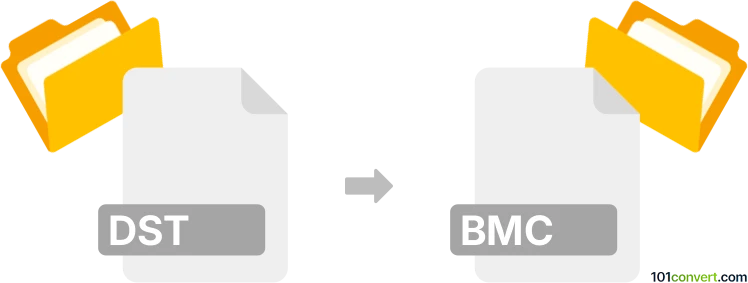
How to convert dst to bmc file
- Other formats
- No ratings yet.
101convert.com assistant bot
1h
Understanding dst and bmc file formats
DST files are widely used in the embroidery industry, specifically for Tajima embroidery machines. These files contain stitch commands and machine instructions for creating embroidery patterns. On the other hand, BMC files are associated with Bitmap Cache or Bitmap Image formats, but in the context of embroidery, BMC can refer to Bernina Embroidery files used by Bernina machines. Converting between these formats allows users to use designs across different embroidery machine brands.
Why convert dst to bmc?
Converting a DST file to a BMC file is essential when you want to use a design created for Tajima machines on a Bernina embroidery machine. This ensures compatibility and allows for seamless workflow between different embroidery hardware.
How to convert dst to bmc
To convert DST to BMC, you need specialized embroidery software that supports both formats. The process typically involves importing the DST file and exporting it as a BMC file.
Recommended software for dst to bmc conversion
- Wilcom Embroidery Studio: A professional embroidery software that supports a wide range of formats, including DST and BMC. To convert, use File → Open to load your DST file, then File → Export or File → Save As and select BMC as the output format.
- Embird: Another popular embroidery software that can handle format conversions. Open your DST file, then use File → Save As and choose BMC as the target format.
- BuzzXplore: A user-friendly embroidery file manager that supports batch conversions. Import your DST files, select them, and use the conversion tool to export as BMC.
Online converters
There are limited online converters for embroidery formats due to the complexity and proprietary nature of these files. For best results and to preserve design integrity, use desktop software like Wilcom or Embird.
Tips for successful conversion
- Always check the output file on your target embroidery machine before starting production.
- Review stitch density and color assignments after conversion, as some details may not transfer perfectly.
- Keep backup copies of your original DST files.
Note: This dst to bmc conversion record is incomplete, must be verified, and may contain inaccuracies. Please vote below whether you found this information helpful or not.