Convert DOCX to PMD
How to convert docx to pmd. Available docx to pmd converters.
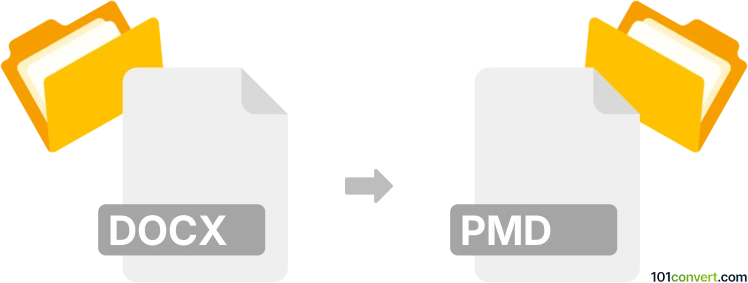
How to convert docx to pmd file
- Documents
- No ratings yet.
docx to pmd conversion is in most cases related to attempts to document exports between standard MS Word (.docx) files and Adobe Pagemaker (.pmd) files, something that can be only achieved using the PageMaker. It is likely that for this to work, you will have to first export your document to RTF format, or the previously used DOC format, because PageMaker cannot work with modern MS Word formats.
101convert.com assistant bot
2mos
Understanding DOCX and PMD file formats
The DOCX file format is a widely used word processing format developed by Microsoft. It is the default format for Microsoft Word documents and is known for its ability to store text, images, and other document elements in a structured manner. DOCX files are based on the Open XML format, which makes them highly compatible with various software applications.
On the other hand, the PMD file format is associated with Adobe PageMaker, a desktop publishing software. PMD files are used to create and edit page layouts for print publications, such as brochures, newsletters, and magazines. They contain text, graphics, and layout information, making them ideal for professional publishing tasks.
How to convert DOCX to PMD
Converting a DOCX file to a PMD file can be a bit challenging due to the differences in the nature of these formats. However, with the right tools, it is possible to achieve this conversion.
Best software for DOCX to PMD conversion
One of the most effective ways to convert DOCX to PMD is by using Adobe InDesign, which is the successor to Adobe PageMaker. Here’s how you can do it:
- Open your DOCX file in Microsoft Word.
- Go to File → Save As and save the document as a PDF.
- Open Adobe InDesign and go to File → Place to import the PDF.
- Adjust the layout as needed and save the file in the InDesign format.
- If you need the file in PMD format, you may need to use an older version of Adobe PageMaker to open the InDesign file and save it as PMD.
Note that Adobe PageMaker is an outdated software, and it might be challenging to find a working version. Therefore, using Adobe InDesign is recommended for modern publishing needs.
This record was last reviewed some time ago, so certain details or software may no longer be accurate.
Help us decide which updates to prioritize by clicking the button.