Convert DOCX to OTT
How to convert docx to ott. Possible docx to ott converters.
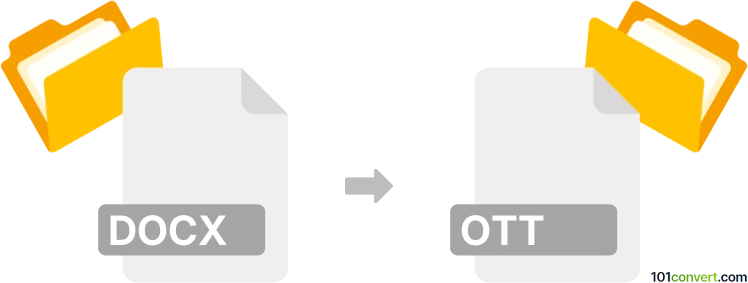
How to convert docx to ott file
- Documents
- No ratings yet.
Many word-processing software actually support both .docx files from MS Word and .ott files from OpenOffice.org, which means that it should not be difficult to find that can be used to convert docx to ott or even vice versa. A viable option is to use some of the dedicated document converter, even some online based ones that allow conversion through web browsers.
101convert.com assistant bot
2mos
Understanding DOCX and OTT file formats
The DOCX file format is a widely used document format created by Microsoft Word. It is part of the Microsoft Office suite and is known for its ability to store text, images, and other document elements in a structured format. DOCX files are based on the Open XML format, which makes them highly compatible with various word processing software.
On the other hand, the OTT file format is an OpenDocument Text Template used by word processors like LibreOffice Writer and Apache OpenOffice. OTT files serve as templates for creating new documents with predefined styles and formatting, ensuring consistency across multiple documents.
How to convert DOCX to OTT
Converting a DOCX file to an OTT file involves using software that supports both formats. This conversion is useful when you want to create a template from an existing DOCX document for use in OpenDocument-compatible applications.
Best software for DOCX to OTT conversion
One of the best software options for converting DOCX to OTT is LibreOffice Writer. This open-source word processor supports both DOCX and OTT formats, making it an ideal choice for conversion.
Steps to convert using LibreOffice Writer
- Open LibreOffice Writer.
- Go to File → Open and select the DOCX file you wish to convert.
- Once the file is open, navigate to File → Save As.
- In the 'Save as type' dropdown menu, select ODF Text Document Template (.ott).
- Choose the destination folder and click Save.
Conclusion
Converting DOCX to OTT is a straightforward process with the right tools. LibreOffice Writer provides a seamless way to perform this conversion, ensuring your documents are ready for use as templates in OpenDocument-compatible applications.
Suggested software and links: docx to ott converters
This record was last reviewed some time ago, so certain details or software may no longer be accurate.
Help us decide which updates to prioritize by clicking the button.