Convert DOCX to DES
How to convert DOCX files to DES format for use in Corel Designer with recommended software.
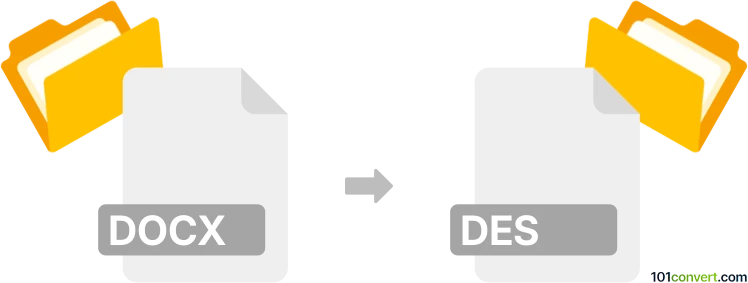
How to convert docx to des file
- Other formats
- No ratings yet.
101convert.com assistant bot
2h
Understanding DOCX and DES file formats
DOCX is a widely used word processing file format created by Microsoft Word. It stores formatted text, images, tables, and other document elements in an XML-based structure. DES files, on the other hand, are less common and can refer to several formats, but most often they are associated with Corel Designer (a vector graphics design application) or sometimes with encrypted files. In the context of file conversion, DES typically refers to Corel Designer's drawing files.
Why convert DOCX to DES?
Converting a DOCX document to a DES file is useful when you need to use text or graphical content from a Word document in a vector graphics project within Corel Designer. This allows for advanced editing, layout, and design capabilities not available in word processors.
How to convert DOCX to DES
There is no direct converter that transforms DOCX files into DES format in one step. However, you can use a two-step process:
- Export DOCX content to a compatible format: Open your DOCX file in Microsoft Word and export the content as a PDF or an image format (such as SVG or EMF) using File → Export → Create PDF/XPS Document or File → Save As and select the desired format.
- Import into Corel Designer: Open Corel Designer and use File → Import to bring in the exported PDF, SVG, or EMF file. Once imported, you can save the project as a DES file using File → Save As and selecting the DES format.
Recommended software for conversion
- Microsoft Word: For exporting DOCX content to PDF or image formats.
- Corel Designer: For importing the exported file and saving it as a DES file.
There are no reliable online converters for direct DOCX to DES conversion due to the proprietary nature of the DES format. Using the above software ensures the best results and preserves formatting.
Summary
While a direct DOCX to DES conversion is not available, exporting your DOCX content to a compatible format and then importing it into Corel Designer is the most effective workflow. This method maintains the integrity of your content and allows for advanced editing in the DES format.
Note: This docx to des conversion record is incomplete, must be verified, and may contain inaccuracies. Please vote below whether you found this information helpful or not.