Convert DOC to VCF
Is it possible to directly convert .doc files to .vcf format.
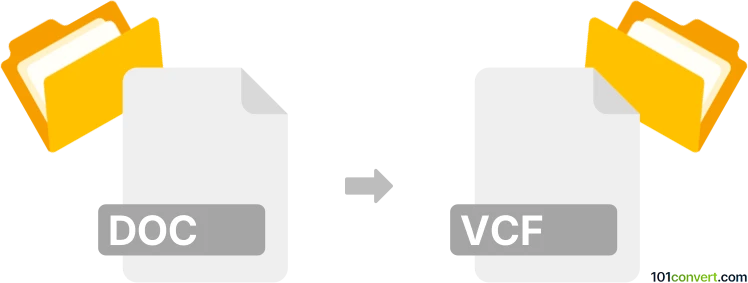
How to convert doc to vcf file
- Contacts and address books
- No ratings yet.
To our knowledge, it is highly unlikely that you will be able to directly convert a contact list from your MS Word Document to vCard File format (.doc to .vcf conversion).
You could, however, use MS Excel instead, and create a simple spreadsheet containing your list of contacts so that it can be saved as a .csv file. You can then easily convert .csv to .vcf using one of the many available converters, such as Cisdem ContactsMate.
101convert.com assistant bot
3mos
Understanding DOC and VCF file formats
The DOC file format is a widely used word processing format developed by Microsoft for its Word software. It is primarily used for creating and editing text documents, including formatted text, images, tables, and other elements. DOC files are commonly used for business and personal documents.
On the other hand, the VCF file format, also known as vCard, is a standard file format for storing contact information. VCF files can contain details such as names, addresses, phone numbers, email addresses, and other contact information. They are often used for importing and exporting contacts between different applications and devices.
How to convert DOC to VCF
Converting a DOC file to a VCF file involves extracting contact information from the DOC document and saving it in the VCF format. This process is not straightforward, as DOC files are not designed to store contact information in a structured format like VCF files. However, you can manually extract the contact details from the DOC file and then create a VCF file using a text editor or specialized software.
Best software for DOC to VCF conversion
While there is no direct software that converts DOC files to VCF files, you can use a combination of tools to achieve this:
- Microsoft Word: Open the DOC file in Microsoft Word and manually copy the contact information.
- Notepad or any text editor: Create a new file and format the contact information according to the VCF format specifications.
- Online converters: Some online tools can assist in converting structured data to VCF format, but they require manual input of contact details.
For a more automated approach, consider using contact management software that supports importing from DOC files and exporting to VCF format.
Steps to manually create a VCF file
1. Open the DOC file in Microsoft Word and locate the contact information you wish to convert.
2. Copy the contact details and open a text editor like Notepad.
3. Format the contact information using the VCF format. For example:
BEGIN:VCARD VERSION:3.0 FN:John Doe TEL;TYPE=WORK,VOICE:(111) 555-1212 EMAIL:john.doe@example.com END:VCARD
4. Save the file with a .vcf extension.
5. You can now import the VCF file into your contact management application.
Suggested software and links: doc to vcf converters
This record was last reviewed some time ago, so certain details or software may no longer be accurate.
Help us decide which updates to prioritize by clicking the button.