Convert DOC to SXW
How to convert doc to sxw. Possible doc to sxw converters.
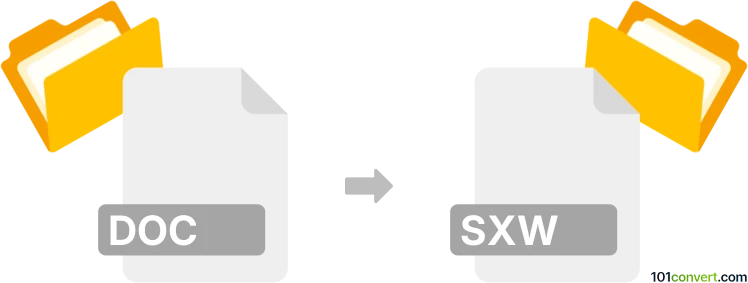
How to convert doc to sxw file
- Documents
- No ratings yet.
Pretty much any, if not every word processor available today can be used to for export of various Microsoft Word documents (.doc) to a OpenOffice document format (.sxw), or it's successor OpenDocument formats. As far as we know, there should be no loss in formatting or text data during doc to dxw conversion.
101convert.com assistant bot
2mos
Understanding DOC and SXW file formats
The DOC file format is a widely used word processing format developed by Microsoft for its Microsoft Word software. It is commonly used for creating and editing text documents, including letters, reports, and other types of written content. DOC files can contain text, images, tables, and other elements.
The SXW file format is associated with OpenOffice.org Writer, which is part of the OpenOffice suite. SXW is an XML-based format used for word processing documents. It was the default format for OpenOffice Writer before the introduction of the ODT format. SXW files can also contain text, images, and other document elements.
How to convert DOC to SXW
Converting a DOC file to an SXW file can be necessary if you are using OpenOffice.org Writer and need to work with older document formats. Here are the steps to perform this conversion:
- Open the DOC file in a word processor that supports both DOC and SXW formats, such as LibreOffice Writer or OpenOffice.org Writer.
- Once the file is open, go to the File menu and select Save As or Export.
- In the file format options, choose SXW as the target format.
- Save the file to complete the conversion.
Best software for DOC to SXW conversion
The best software for converting DOC to SXW is LibreOffice Writer. It is a free and open-source office suite that supports a wide range of file formats, including both DOC and SXW. LibreOffice Writer provides a user-friendly interface and reliable conversion capabilities.
To convert using LibreOffice Writer, follow these steps:
- Open LibreOffice Writer and load your DOC file.
- Navigate to File → Save As.
- Select SXW from the list of available formats.
- Click Save to complete the conversion.
Suggested software and links: doc to sxw converters
This record was last reviewed some time ago, so certain details or software may no longer be accurate.
Help us decide which updates to prioritize by clicking the button.