Convert DOC to DOCM
What is the best way to convert .doc files directly to .docm format?
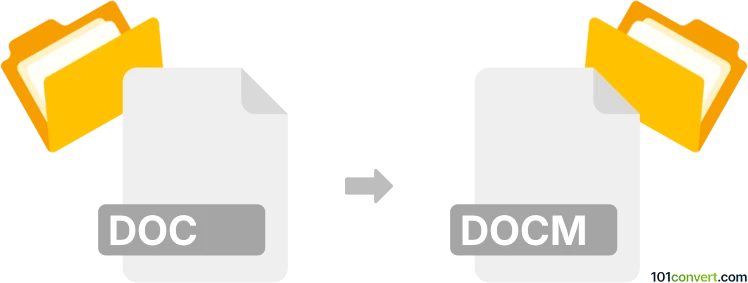
How to convert doc to docm file
- Documents
- No ratings yet.
Converting Microsoft Word Documents directly to Microsoft Word Macro-enabled Documents (.doc to .docm conversion) is a super straightforward task and numerous word processors and converters support such attempts.
Your best bet is obviously using Microsoft Word itself, as it allows users to export its DOC documents in DOCM format. Should your original file, however, not contain any macros, such conversion is obsolete.
Alternatively, you may use one of several available third-party word processing tools, such as Ability Write or AbiWord, which will also let you export DOC files in DOCM document format.
101convert.com assistant bot
2mos
Understanding DOC and DOCM file formats
The DOC file format is a widely used word processing format developed by Microsoft for its Word software. It is primarily used for creating and editing text documents, and it supports a variety of formatting options, including images, tables, and charts. The DOCM file format, on the other hand, is an extension of the DOC format that includes support for macros. Macros are small programs or scripts that automate repetitive tasks within a document, making DOCM files particularly useful for users who need to perform complex operations efficiently.
How to convert DOC to DOCM
Converting a DOC file to a DOCM file is a straightforward process, especially if you have access to Microsoft Word. Here’s how you can do it:
- Open the DOC file in Microsoft Word.
- Go to the File menu and select Save As.
- In the Save as type dropdown menu, choose Word Macro-Enabled Document (*.docm).
- Click Save to convert and save your file as a DOCM.
Best software for DOC to DOCM conversion
The best software for converting DOC to DOCM is Microsoft Word itself, as it natively supports both formats and ensures that all document elements, including macros, are preserved during the conversion process. If you do not have access to Microsoft Word, you can use online converters like Zamzar or CloudConvert, which offer free conversion services with a simple upload and download process.
Suggested software and links: doc to docm converters
This record was last reviewed some time ago, so certain details or software may no longer be accurate.
Help us decide which updates to prioritize by clicking the button.