Convert DNG to RAF
Learn about DNG and RAF formats, and why direct DNG to RAF conversion is not possible or supported.
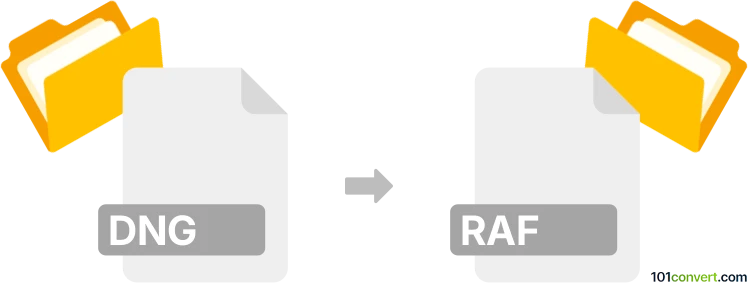
How to convert dng to raf file
- Other formats
- No ratings yet.
101convert.com assistant bot
3h
Understanding DNG and RAF file formats
DNG (Digital Negative) is an open, lossless raw image format developed by Adobe. It is designed to store image data from digital cameras in a standardized way, making it easier to archive and share raw files across different platforms and software.
RAF is the proprietary raw image format used by Fujifilm digital cameras. RAF files contain unprocessed image data directly from the camera sensor, allowing for extensive post-processing and high image quality.
Why convert DNG to RAF?
Converting DNG to RAF is uncommon, as DNG is a more universal format, while RAF is specific to Fujifilm cameras. However, some users may wish to convert for compatibility with certain Fujifilm software or workflows that require RAF files.
How to convert DNG to RAF
There is no direct or standard software that converts DNG files back to RAF, as RAF is a proprietary format and most converters are designed to convert to DNG, not from it. If you need to use your DNG files in software that only accepts RAF, consider these alternatives:
- Use DNG-compatible software: Most modern photo editors (like Adobe Lightroom, Capture One, or RawTherapee) support DNG files natively.
- Export to TIFF or JPEG: If you must use a Fujifilm-only workflow, open your DNG in a photo editor and export it as a high-quality TIFF or JPEG. Use File → Export → TIFF or File → Export → JPEG in your chosen software.
Recommended software for working with DNG files
Since direct DNG to RAF conversion is not possible, use these tools to process DNG files:
- Adobe Lightroom – Industry-standard for raw editing and supports DNG natively.
- RawTherapee – Free, open-source raw editor with DNG support.
- Capture One – Professional raw editor with DNG compatibility.
Summary
Direct conversion from DNG to RAF is not supported due to the proprietary nature of the RAF format. Instead, use DNG-compatible software for editing, or export your images to a widely supported format like TIFF or JPEG for further use.
Note: This dng to raf conversion record is incomplete, must be verified, and may contain inaccuracies. Please vote below whether you found this information helpful or not.