Convert DNG to PSD
How to convert DNG raw images to PSD for advanced editing using Photoshop and other tools.
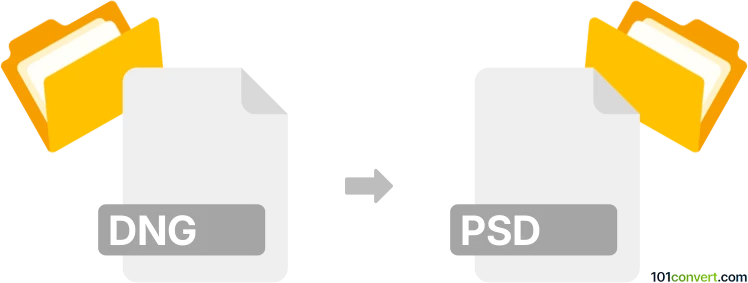
How to convert dng to psd file
- Other formats
- No ratings yet.
101convert.com assistant bot
3h
Understanding DNG and PSD file formats
DNG (Digital Negative) is an open-source raw image format developed by Adobe, commonly used for storing unprocessed image data from digital cameras. It preserves all the details captured by the camera sensor, making it ideal for post-processing and archiving.
PSD (Photoshop Document) is Adobe Photoshop's native file format. It supports multiple layers, masks, transparency, and a wide range of color modes, making it perfect for advanced image editing and graphic design.
Why convert DNG to PSD?
Converting a DNG file to PSD allows you to take advantage of Photoshop's advanced editing capabilities, such as working with layers, adjustment layers, and non-destructive editing. This is especially useful for photographers and designers who want to enhance or composite their raw images.
How to convert DNG to PSD
The most reliable way to convert DNG to PSD is by using Adobe Photoshop. Here’s how you can do it:
- Open Adobe Photoshop.
- Go to File → Open and select your DNG file.
- Photoshop will open the DNG in Camera Raw. Make any desired adjustments, then click Open to bring the image into Photoshop.
- Once the image is open, go to File → Save As.
- Choose Photoshop (*.PSD; *.PDD) as the file format and click Save.
Best software for DNG to PSD conversion
- Adobe Photoshop – The industry standard for both DNG and PSD files, ensuring maximum compatibility and quality.
- Adobe Lightroom – You can edit DNG files and then export them to Photoshop as PSD via Photo → Edit In → Edit in Adobe Photoshop.
- Online converters – Some online tools like Convertio or Zamzar offer DNG to PSD conversion, but may not preserve all raw data or layers.
Tips for successful conversion
- Always keep a backup of your original DNG files.
- Use Adobe software for the best results and to retain maximum image quality.
- Check the PSD file after conversion to ensure all edits and layers are intact.
Note: This dng to psd conversion record is incomplete, must be verified, and may contain inaccuracies. Please vote below whether you found this information helpful or not.