Convert DMG to BIN
Can I convert .dmg files directly to .bin format.
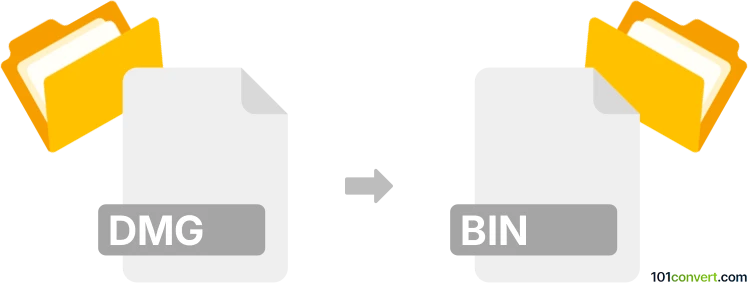
How to convert dmg to bin file
- Disk images
- No ratings yet.
Converting Apple Disk Images directly to Binary Disk Image Files (.dmg to .bin conversion) is quite straightforward, and you should be able to accomplish such conversion using dedicated conversion tools and programs, such as AnyToISO or PowerISO, capable of converting .dmg to .bin formats easily.
101convert.com assistant bot
2mos
Understanding DMG and BIN file formats
The DMG file format is a disk image format commonly used on macOS systems. It is primarily used for distributing software and applications, allowing users to mount the image as a virtual disk and access its contents. DMG files are often used for software installation packages and can include compression and encryption features.
The BIN file format, on the other hand, is a binary file format that can contain any type of data. It is often used for disk images, firmware updates, and other types of data storage. BIN files are platform-independent and can be used on various operating systems, making them versatile for different applications.
How to convert DMG to BIN
Converting a DMG file to a BIN file involves extracting the contents of the DMG and then repackaging them into the BIN format. This process can be useful if you need to use the contents of a DMG file on a system that does not support DMG files natively.
Best software for DMG to BIN conversion
One of the best software options for converting DMG to BIN is PowerISO. PowerISO is a powerful disk image processing tool that supports a wide range of formats, including DMG and BIN. To convert a DMG file to BIN using PowerISO, follow these steps:
- Open PowerISO and click on File → Open to load the DMG file.
- Once the DMG file is loaded, click on File → Save As.
- Select the BIN format from the list of available formats.
- Choose the destination folder and click Save to start the conversion process.
Another option is AnyToISO, which is a simple and effective tool for converting various disk image formats. It supports DMG to BIN conversion and is available for both Windows and macOS.
Suggested software and links: dmg to bin converters
This record was last reviewed some time ago, so certain details or software may no longer be accurate.
Help us decide which updates to prioritize by clicking the button.