Convert DFF to STL
How to convert DFF 3D model files to STL for 3D printing using Blender and the DFF Importer add-on.
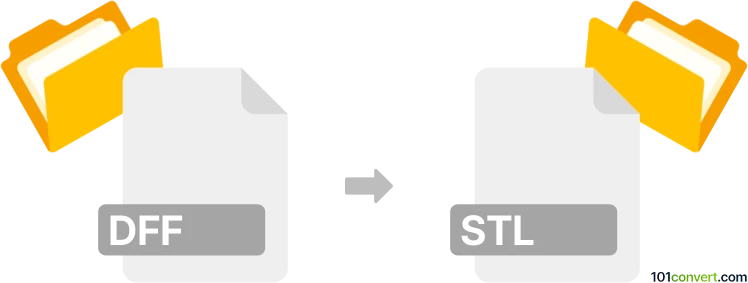
How to convert dff to stl file
- Other formats
- No ratings yet.
101convert.com assistant bot
11h
Understanding dff and stl file formats
DFF (RenderWare Model File) is a proprietary 3D model format used primarily in video games, especially those developed with the RenderWare engine, such as the Grand Theft Auto series. DFF files store 3D geometry, textures, and sometimes animation data.
STL (Stereolithography) is a widely used file format for 3D printing and computer-aided design (CAD). STL files describe the surface geometry of a 3D object using a mesh of triangles, making them ideal for rapid prototyping and manufacturing.
Why convert dff to stl?
Converting a DFF file to STL is essential when you want to use 3D models from games or other RenderWare-based applications for 3D printing or in CAD software. STL is the standard for 3D printing, while DFF is not supported by most 3D printers or modeling tools outside of game development.
How to convert dff to stl
Since DFF is a specialized format, direct conversion tools are rare. The most reliable method involves using 3D modeling software that supports DFF import, followed by exporting to STL.
- Import the DFF file: Use Blender with the GTA DFF Importer add-on to import DFF files. Install the add-on via Edit → Preferences → Add-ons → Install and select your DFF file.
- Prepare the model: Once imported, check the model for errors or missing textures. Clean up the mesh if necessary.
- Export as STL: In Blender, go to File → Export → Stl (.stl). Choose your export settings and save the file.
Best software for dff to stl conversion
- Blender (with DFF Importer add-on): Free, open-source, and supports both DFF import and STL export.
- 3ds Max (with RW Analyze or Kams scripts): For advanced users, 3ds Max can import DFF files with plugins and export to STL.
For most users, Blender is the recommended solution due to its accessibility and robust community support.
Summary
To convert DFF to STL, use Blender with the appropriate importer add-on. Import your DFF file, make any necessary adjustments, and export as STL for 3D printing or CAD use.
Note: This dff to stl conversion record is incomplete, must be verified, and may contain inaccuracies. Please vote below whether you found this information helpful or not.