Convert DFF to AIF
How to convert DFF high-resolution audio files to AIF format using the best software tools.
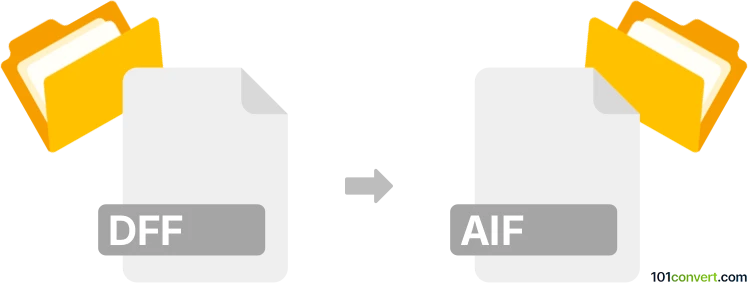
How to convert dff to aif file
- Other formats
- No ratings yet.
101convert.com assistant bot
1h
Understanding dff and aif file formats
DFF (Direct Stream Digital Interchange File Format) is an audio file format used primarily for storing high-resolution audio data, especially in the context of Super Audio CDs (SACD). DFF files are known for their high fidelity and are commonly used by audiophiles and professionals for archival and playback of lossless audio.
AIF (Audio Interchange File Format), also known as AIFF, is a standard audio file format developed by Apple. It is widely used for storing high-quality, uncompressed audio data on Mac and Windows systems. AIF files are popular in professional audio and music production due to their lossless nature and compatibility with various audio editing software.
Why convert dff to aif?
Converting DFF to AIF allows users to work with high-resolution audio in a more widely supported format. AIF files are compatible with most digital audio workstations (DAWs), media players, and editing tools, making them ideal for further processing, editing, or playback on different platforms.
How to convert dff to aif
To convert DFF files to AIF, you need specialized audio conversion software that supports both formats. The process typically involves importing the DFF file and exporting it as an AIF file. Here are the recommended steps:
- Download and install XLD (X Lossless Decoder) for Mac or Foobar2000 with the SACD plugin for Windows.
- Open the software and import your DFF file.
- Choose File → Convert or File → Export depending on the software.
- Select AIF (or AIFF) as the output format.
- Adjust conversion settings if needed (sample rate, bit depth, etc.).
- Start the conversion process and save the resulting AIF file to your desired location.
Best software for dff to aif conversion
- XLD (X Lossless Decoder) (Mac): Free, supports DFF and AIF, easy batch conversion.
- Foobar2000 (Windows): Free, requires SACD plugin, flexible conversion options.
- Audacity (Windows/Mac/Linux): Free, may require additional plugins for DFF support.
Tips for successful conversion
- Ensure you have the latest version of your chosen software and any necessary plugins.
- Check output settings to maintain audio quality during conversion.
- Test the resulting AIF file in your preferred audio player or editor to confirm compatibility.
Note: This dff to aif conversion record is incomplete, must be verified, and may contain inaccuracies. Please vote below whether you found this information helpful or not.