Convert DB.CRYPT7 to HTML
How to convert db.crypt7 to html. Available db.crypt7 to html converters.
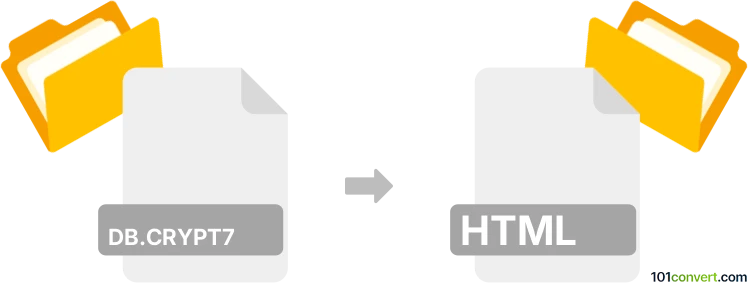
How to convert db.crypt7 to html file
- Mobile platforms
- No ratings yet.
Different versions of WhatsApp's CRYPT format (for example, .crypt7 files) are all heavily encrypted, which means that in order to work with the data inside, you will first need to use tools that convert these files to their earliest format—CRYPT. To do that, you will first need to convert crypt7 to crypt. Even though the file is found as msgstore.db.crypt7, only the .crypt7 is the actual file extension.
Once you have done this, you have to use utilities or websites like Whatsapp Xtract or WhatCrypt tools to export the earlier chat backups from WhatsApp Messanger (.crypt files) and save them in an HTML form which, when viewed using a web browser, will look exactly like your WhatsApp (crypt to HTML conversion).
This file conversion has been marked as obsolete. No dedicated converter or free online tool is available, or one of the formats is very old and has been replaced by newer versions, making this type of conversion unnecessary in modern usage.
101convert.com assistant bot
3mos
Understanding DB.CRYPT7 and HTML file formats
The DB.CRYPT7 file format is primarily associated with WhatsApp Messenger, where it is used to store encrypted chat history databases. These files are part of the backup system that WhatsApp uses to secure user messages. On the other hand, the HTML (HyperText Markup Language) format is a standard markup language used for creating web pages and web applications. HTML files are widely used for displaying text, images, and other multimedia content on the web.
Why convert DB.CRYPT7 to HTML?
Converting a DB.CRYPT7 file to an HTML file can be useful if you want to view your WhatsApp chat history in a more accessible and readable format. HTML files can be opened in any web browser, making it easy to share and view the content on different devices.
Best software for converting DB.CRYPT7 to HTML
To convert a DB.CRYPT7 file to an HTML file, you will need to first decrypt the DB.CRYPT7 file. One of the best tools for this task is WhatsApp Viewer. This software allows you to decrypt and view WhatsApp databases. Here’s how you can use it:
- Download and install WhatsApp Viewer from a trusted source.
- Obtain the key file from your Android device, which is necessary for decryption.
- Open WhatsApp Viewer and go to File → Open.
- Select your DB.CRYPT7 file and the key file.
- Once the file is decrypted, you can export the chat history to HTML by selecting File → Export → HTML.
By following these steps, you can successfully convert your DB.CRYPT7 file to an HTML file, making your chat history easily accessible and shareable.