Convert DB to PNG
How to export data from a DB file and save it as a PNG image using database and spreadsheet tools.
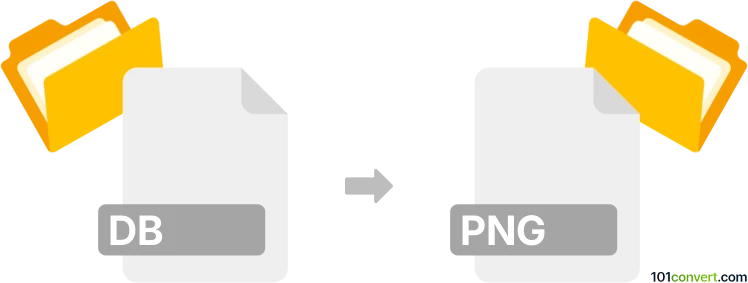
How to convert db to png file
- Other formats
- No ratings yet.
101convert.com assistant bot
1h
Understanding db and png file formats
DB files are generic database files that can store structured data in various formats, such as SQLite, Microsoft Access, or other proprietary database systems. These files are not images, but rather containers for data, which may include text, numbers, or even binary objects.
PNG files (Portable Network Graphics) are raster image files known for their lossless compression and support for transparency. PNG is widely used for web graphics, icons, and images requiring high quality and transparency.
Why convert db to png?
Converting a DB file to a PNG file typically means exporting data (such as tables, charts, or diagrams) from a database and saving it as an image. This is useful for sharing visual representations of data, embedding charts in presentations, or archiving database snapshots as images.
How to convert db to png
Direct conversion from DB to PNG is not possible, as they serve different purposes. However, you can export data from a database and visualize it as an image. Here’s a common workflow:
- Open your DB file using a database management tool (e.g., DB Browser for SQLite for SQLite files, Microsoft Access for .mdb/.accdb files).
- Query or select the data you want to visualize.
- Export the data to a spreadsheet or CSV file using File → Export → CSV.
- Open the exported file in a spreadsheet application like Microsoft Excel or LibreOffice Calc.
- Create a chart or table visualization of your data.
- Export or save the chart as a PNG image using File → Save As → PNG or Export → PNG.
Best software for db to png conversion
- DB Browser for SQLite – Free and open-source tool for viewing and exporting SQLite databases.
- Microsoft Access – For .mdb and .accdb files, allows exporting data and creating reports.
- Microsoft Excel – Excellent for creating charts and exporting them as PNG images.
- LibreOffice Calc – Free alternative to Excel for chart creation and image export.
Summary
While you cannot directly convert a DB file to a PNG image, you can export and visualize your database data using spreadsheet or charting tools, then save the visualization as a PNG file. This process is ideal for sharing or presenting database information in a visual format.
Note: This db to png conversion record is incomplete, must be verified, and may contain inaccuracies. Please vote below whether you found this information helpful or not.