Convert DAT to XLXS
How to convert DAT files to XLSX format using Excel and other tools for easy data analysis.
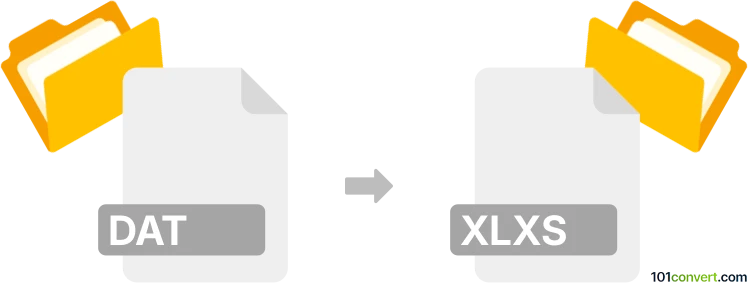
How to convert dat to xlxs file
- Other formats
- No ratings yet.
101convert.com assistant bot
9h
Understanding DAT and XLSX file formats
DAT files are generic data files that can contain information in text, binary, or other formats. Their structure depends on the application that created them, making them versatile but sometimes challenging to interpret without knowing the source program.
XLSX is the standard file format for Microsoft Excel spreadsheets. It stores data in a structured, tabular form and supports formulas, charts, and formatting, making it ideal for data analysis and presentation.
Why convert DAT to XLSX?
Converting a DAT file to XLSX allows you to leverage Excel's powerful data manipulation and visualization tools. This is especially useful if your DAT file contains tabular or comma-separated data that you want to analyze or share in a more accessible format.
How to convert DAT to XLSX
The conversion process depends on the structure of your DAT file. If it contains plain text data (such as CSV or tab-delimited values), you can easily import it into Excel and save it as XLSX. If the DAT file is in a proprietary or binary format, you may need the original application or a specialized converter.
Step-by-step conversion using Microsoft Excel
- Open Excel.
- Go to File → Open and select All Files (*.*) in the file type dropdown.
- Browse and select your DAT file.
- If prompted, use the Text Import Wizard to specify delimiters (comma, tab, etc.).
- Once the data is loaded, go to File → Save As and choose Excel Workbook (*.xlsx) as the format.
Best software and converters for DAT to XLSX
- Microsoft Excel: Best for DAT files with text or tabular data.
- LibreOffice Calc: Free alternative that supports a wide range of data imports.
- Online converters: Tools like Zamzar or Convertio can handle simple DAT to XLSX conversions if the DAT file is text-based.
Tips for successful conversion
- Check the DAT file's structure by opening it in a text editor (like Notepad) before importing.
- If the file is not readable, try to identify the source application or consult its documentation.
- Always verify the imported data in Excel for accuracy and formatting issues.
Note: This dat to xlxs conversion record is incomplete, must be verified, and may contain inaccuracies. Please vote below whether you found this information helpful or not.