Convert DAT to MAX
How to convert DAT files containing 3D data to MAX format for use in Autodesk 3ds Max.
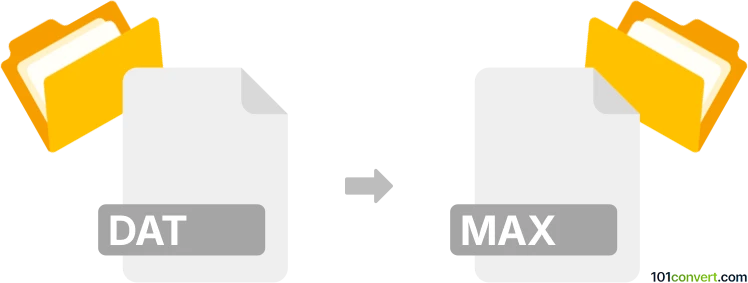
How to convert dat to max file
- Other formats
- No ratings yet.
101convert.com assistant bot
2h
Understanding DAT and MAX file formats
DAT files are generic data files that can contain text, binary, or other types of information. Their structure and content depend on the application that created them, making them highly versatile but also ambiguous without context. MAX files, on the other hand, are proprietary 3D scene files created by Autodesk 3ds Max, a professional 3D modeling, animation, and rendering software. These files store 3D models, textures, lighting, and animation data.
Why convert DAT to MAX?
Converting a DAT file to a MAX file is only meaningful if the DAT file contains 3D model data or scene information compatible with 3ds Max. For example, some 3D games or applications export models as DAT files, which can then be imported into 3ds Max for editing or rendering.
How to convert DAT to MAX
Since DAT files are not standardized, there is no universal converter. The conversion process depends on the origin and structure of the DAT file. Here are general steps you can follow:
- Identify the source of the DAT file and determine if it contains 3D model data (such as mesh, vertices, and textures).
- If the DAT file is from a known 3D application or game, search for community tools or scripts designed to extract or convert its contents to a common 3D format (like OBJ or FBX).
- Import the extracted 3D model (e.g., OBJ or FBX) into Autodesk 3ds Max using File → Import.
- Save the imported scene as a MAX file using File → Save As.
Recommended software for DAT to MAX conversion
Autodesk 3ds Max is the best software for working with MAX files. For DAT files, you may need specialized tools or scripts depending on the file's origin. Some popular community tools include:
- Noesis: A powerful model viewer and converter that supports many game formats. It can sometimes open DAT files and export them to OBJ or FBX.
- Blender: With the right import scripts, Blender can sometimes read custom DAT formats and export to FBX or OBJ for use in 3ds Max.
Always check the documentation or community forums for your specific DAT file type to find the best extraction or conversion tool.
Summary
Converting DAT to MAX is possible if the DAT file contains 3D data. The process usually involves extracting the 3D model from the DAT file using specialized tools, importing it into 3ds Max, and saving it as a MAX file. Autodesk 3ds Max is the recommended software for working with MAX files, while tools like Noesis or Blender can help extract data from DAT files.
Note: This dat to max conversion record is incomplete, must be verified, and may contain inaccuracies. Please vote below whether you found this information helpful or not.