Convert DAT to WAV
What are my options for converting .dat video files to .wav audio format?
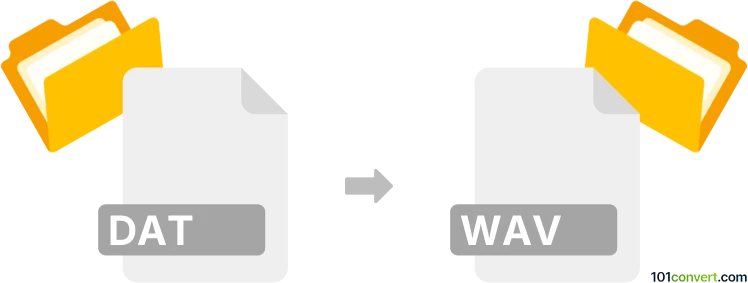
How to convert dat to wav file
- Video
- No ratings yet.
There are some currently available audio editing tools and (online) converters allowing you to easily convert VCD Video Files directly to WAVE Audio Files (.dat to .wav conversion). Such attempts relate to users seeking for ways to extract audio track in WAV format from DAT video files.
Choose a software or converter, such as Wondershare UniConverter or Nero Recode, as these will let you import DAT video files and export their extracted audio track in WAV format.
101convert.com assistant bot
3mos
Understanding DAT and WAV file formats
DAT files are generic data files that can contain various types of data, including audio, video, or text. They are often used by specific applications to store data in a format that the application can read. The content of a DAT file is usually not meant to be opened directly by users, as it is typically used internally by the software that created it.
WAV files, on the other hand, are a standard audio file format used for storing waveform data. WAV files are widely used for high-quality audio and are compatible with most media players and audio editing software. They are known for their lossless audio quality, making them ideal for professional audio applications.
How to convert DAT to WAV
Converting a DAT file to a WAV file involves extracting the audio data from the DAT file and saving it in the WAV format. This process can be done using specialized software or online converters that support both file formats.
Best software for DAT to WAV conversion
One of the best software options for converting DAT to WAV is VLC Media Player. VLC is a versatile media player that supports a wide range of file formats and includes a conversion feature. To convert a DAT file to WAV using VLC, follow these steps:
- Open VLC Media Player.
- Go to Media → Convert/Save.
- Click on Add and select the DAT file you want to convert.
- Click on Convert/Save at the bottom.
- In the Profile dropdown, select Audio - WAV.
- Choose a destination file by clicking Browse.
- Click Start to begin the conversion process.
Another option is to use online converters like Zamzar or OnlineConvert, which allow you to upload your DAT file and convert it to WAV without installing any software.