Convert DAT to M2TS
Can I convert .dat files to .m2ts format.
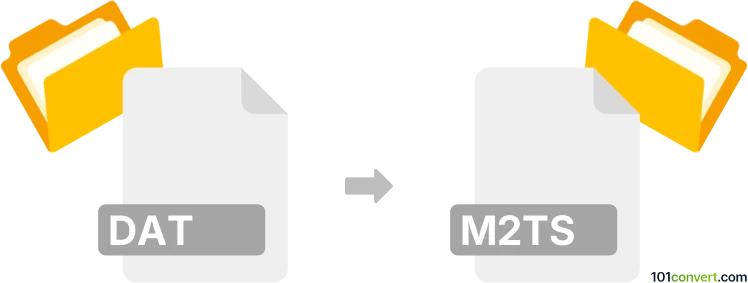
How to convert dat to m2ts file
- Video
- No ratings yet.
Converting VCD Video Files directly to Blu-ray BDAV Video Files (.dat to .m2ts conversion) should be possible and quite straightforward.
Use one of several currently available video editing programs or converters, such as SUPER or Cyberlink PowerDirector 365.
Alternatively, you can try some online conversion tools, which allow users to easily convert .dat to .m2ts.
101convert.com assistant bot
2mos
Understanding DAT and M2TS file formats
DAT files are generic data files that can contain various types of data, often used by specific applications to store information. They are not associated with a specific program and can be difficult to open without knowing which application created them.
M2TS files, on the other hand, are used for multiplexing audio, video, and other streams. They are commonly associated with Blu-ray Disc Audio-Video (BDAV) and Advanced Video Codec High Definition (AVCHD) formats, making them ideal for high-definition video content.
How to convert DAT to M2TS
Converting a DAT file to an M2TS file involves extracting the video content from the DAT file and encoding it into the M2TS format. This process requires specialized software that can handle both file types.
Best software for DAT to M2TS conversion
One of the best software options for converting DAT to M2TS is VLC Media Player. Although primarily a media player, VLC can also convert files between different formats.
To convert using VLC, follow these steps:
- Open VLC Media Player.
- Go to Media → Convert/Save.
- Click Add and select your DAT file.
- Click Convert/Save and choose the M2TS format from the profile list.
- Select a destination file and click Start to begin the conversion.
Another excellent tool is HandBrake, which is a free and open-source transcoder for digital video files. It supports a wide range of formats and is user-friendly.
To convert using HandBrake:
- Open HandBrake.
- Click Open Source and select your DAT file.
- Choose the M2TS format as the output.
- Click Start Encode to begin the conversion.
Suggested software and links: dat to m2ts converters
This record was last reviewed some time ago, so certain details or software may no longer be accurate.
Help us decide which updates to prioritize by clicking the button.