Convert DAT to WMA
Converting .dat video files to .wma audio format.
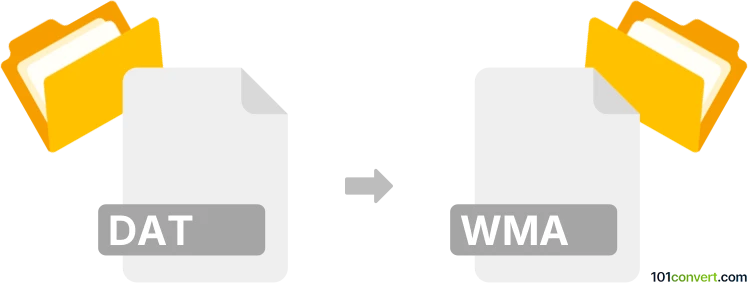
How to convert dat to wma file
- Video
- No ratings yet.
Several dedicated media editing programs and converters will let you convert VCD Video Files directly to Windows Media Audio Files (.dat to .wma conversion). Such attempts relate to users seeking to extract audio track in WMA format from DAT video files.
Your best option is using tools, such as SUPER or Nero Video, as these will let you import DAT video files and export their extracted audio track in WMA format.
101convert.com assistant bot
2mos
Understanding DAT and WMA file formats
DAT files are generic data files that can contain various types of data, including video, audio, or text. They are often used by specific applications to store data in a proprietary format. The content of a DAT file can vary significantly depending on the program that created it.
WMA files are audio files developed by Microsoft and stand for Windows Media Audio. They are commonly used for streaming and downloading audio content due to their efficient compression and high-quality sound.
How to convert DAT to WMA
Converting a DAT file to a WMA file involves extracting the audio content from the DAT file and encoding it into the WMA format. This process can be done using specialized software or online converters.
Best software for DAT to WMA conversion
One of the best software options for converting DAT to WMA is VLC Media Player. VLC is a versatile media player that supports a wide range of file formats and includes conversion capabilities.
To convert using VLC, follow these steps:
- Open VLC Media Player.
- Go to Media → Convert/Save.
- Click on Add and select your DAT file.
- Click on Convert/Save at the bottom.
- In the Profile dropdown, select Audio - WMA.
- Choose a destination file and click Start.
Online converters
If you prefer an online solution, OnlineConvert is a reliable choice. Simply upload your DAT file, select WMA as the output format, and download the converted file.