Convert CUE to ISO
How to convert .cue sheet files to .iso disk image format.
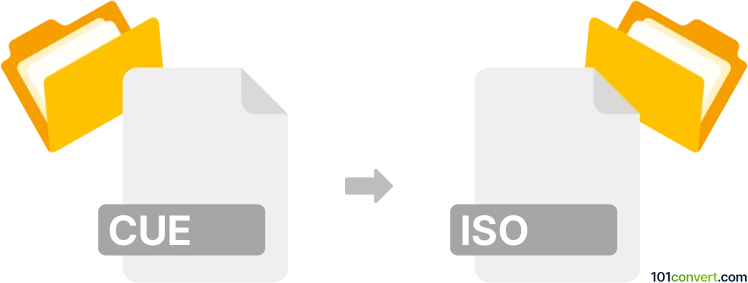
How to convert cue to iso file
- Disk images
- No ratings yet.
Converting Cue Sheet Files directly to Disc Image Files (.cue to .iso conversion) typically relates to users attempting to perform a disk image conversion.
In order to do so, you will additionally require the corresponding BIN file that comes with your CUE file. Without the appropriate BIN file containing the disk image, such conversion will not be possible.
101convert.com assistant bot
2mos
Understanding CUE and ISO file formats
CUE files are text files that describe how the tracks of a CD or DVD are organized. They are often used in conjunction with BIN files to create a complete image of a disc. The CUE file contains metadata about the tracks, such as their length and order.
ISO files, on the other hand, are complete disc image files that contain all the data from a CD, DVD, or Blu-ray disc. They are widely used for distributing large software packages and for backing up optical discs.
Why convert CUE to ISO?
Converting a CUE file to an ISO file can be beneficial because ISO files are more versatile and widely supported by various software and operating systems. This conversion allows for easier distribution, storage, and use of the disc image.
Best software for CUE to ISO conversion
One of the best software options for converting CUE files to ISO is AnyToISO. This software is user-friendly and supports a wide range of file formats. To convert a CUE file to ISO using AnyToISO, follow these steps:
- Open AnyToISO.
- Click on File → Open and select your CUE file.
- Choose the destination folder for the ISO file.
- Click on Convert to start the conversion process.
Another reliable option is PowerISO, which also provides a straightforward conversion process:
- Launch PowerISO.
- Go to Tools → Convert.
- Select the CUE file you want to convert.
- Choose ISO as the output format.
- Click OK to begin the conversion.