Convert CSV to GSHEET
How to convert csv to gsheet. Possible csv to gsheet converters.
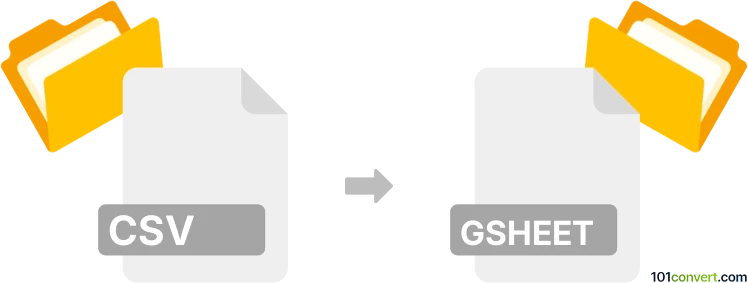
How to convert csv to gsheet file
- Documents
- No ratings yet.
Every time a datasheet (for example CSV) is sent to Google Sheets, a link to it will created on your computer which is represented by .gsheet file. Which means that csv to gsheet is not a conversion in file conversion sense, it is more like linking your computer with your spreadsheet in Google Docs.
101convert.com assistant bot
2mos
Understanding CSV and GSheet file formats
CSV (Comma-Separated Values) is a simple file format used to store tabular data, such as a spreadsheet or database. Each line in a CSV file corresponds to a row in the table, and each value is separated by a comma. CSV files are widely used due to their simplicity and compatibility with various applications.
GSheet refers to Google Sheets, a web-based spreadsheet application offered by Google. It allows users to create, edit, and share spreadsheets online. Google Sheets supports real-time collaboration and is part of the Google Workspace suite. Unlike CSV, GSheet is not a file format but a service that can import and export various file types, including CSV.
How to convert CSV to GSheet
Converting a CSV file to a GSheet involves importing the CSV data into Google Sheets. This process is straightforward and can be done directly through Google Sheets.
Steps to convert CSV to GSheet using Google Sheets
- Open Google Sheets in your web browser.
- Click on File → Import.
- Select the Upload tab and choose your CSV file from your computer.
- Choose the import location and select the appropriate options for your data.
- Click Import data to complete the conversion.
Best software or converter for CSV to GSheet
The best tool for converting CSV to GSheet is Google Sheets itself. It provides a seamless and efficient way to import CSV files and offers additional features for data manipulation and collaboration.
Suggested software and links: csv to gsheet converters
This record was last reviewed some time ago, so certain details or software may no longer be accurate.
Help us decide which updates to prioritize by clicking the button.