Convert CRYPT7 to TEXT
Converting crypt7 format to text file format. Possible crypt7 to text converters.
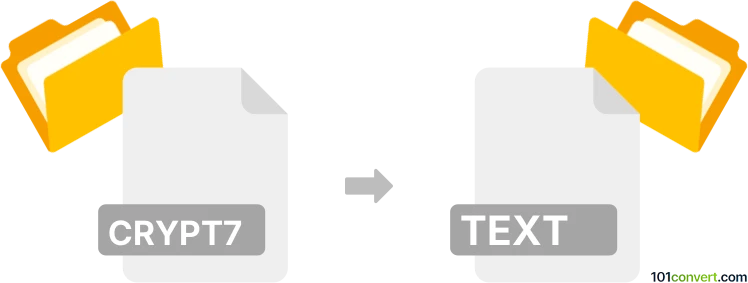
How to convert crypt7 to text file
- Mobile platforms
- No ratings yet.
Since it is possible to get a HTML file with the WhatsApp messages from CRYPT7 using a crypt7 to html conversion, it should be easy enough convert html to txt afterwards should you wish it, so you can view the content using any text editor.
However, you can also view the .html file in a web browser and manually copy and paste whatever text you need and save it as a .txt file using text editor like Notepad.
101convert.com assistant bot
2mos
Understanding the crypt7 file format
The crypt7 file format is primarily associated with WhatsApp Messenger. It is used to encrypt and store chat history on Android devices. These files are part of WhatsApp's backup system, ensuring that user conversations are securely saved and can be restored when needed. The crypt7 format is a specific version of WhatsApp's encryption protocol, which has evolved over time to enhance security.
Understanding the text file format
A text file is a standard file format that contains plain text. It is widely used for storing and sharing information in a readable format. Text files are versatile and can be opened and edited with various text editors across different operating systems. They are typically saved with a .txt extension.
Converting crypt7 to text
Converting a crypt7 file to a text file involves decrypting the encrypted chat history and saving it in a readable format. This process requires specific tools and software that can handle the decryption of WhatsApp's crypt7 files.
Best software for crypt7 to text conversion
One of the most reliable tools for converting crypt7 files to text is WhatsApp Viewer. This software allows users to decrypt and view WhatsApp chat backups. To convert a crypt7 file to a text file using WhatsApp Viewer, follow these steps:
- Download and install WhatsApp Viewer from a trusted source.
- Open WhatsApp Viewer and navigate to File → Open.
- Select your crypt7 file and provide the necessary decryption key.
- Once the file is decrypted, go to File → Export → TXT to save the chat history as a text file.
Ensure you have the correct decryption key, which is typically stored on the device where the backup was created.
This record was last reviewed some time ago, so certain details or software may no longer be accurate.
Help us decide which updates to prioritize by clicking the button.