Convert CRDOWNLOAD to MP3
Is it possible to convert .crdownload files to .mp3 file format?
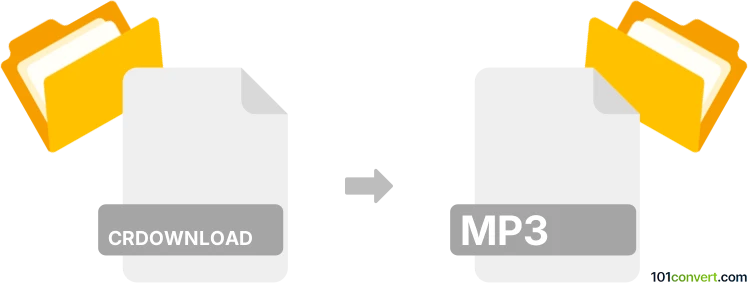
How to convert crdownload to mp3 file
- Audio
- Rating: 2.7/5
The crdownload file is a partially downloaded file from the Google Chrome web browser. It indicates that the download of the mp3 file was not completed. Because .crdownload files are incomplete, they cannot be directly converted to .mp3 files.
Please try to complete the download in Chrome first. If you downloaded an MP3 file, it should automatically be renamed to a file with an .mp3 extension.
The download can be resumed by navigating to the Chrome downloads page (type to address bar: chrome://downloads/) and clicking Resume if the option is available. If you can't complete the download from the original source, consider finding another source to download the file again or try another web browser. Occasionally, the .crdownload file may remain after the download is complete. You should check the download folder to see if the .mp3 file is present. Consider using a download manager utility like Internet Download Manager or JDownloader, if you are experiencing repeated download interruptions. It's often easier to resume interrupted downloads with these tools than with browsers.
Audio files that have not been entirely downloaded can be played by simply renaming the .crdownload suffix, but in most cases, they will be corrupted with only some playable parts.
Simply put, it is impossible to convert CRDOWNLOAD to MP3 directly.
Thus, there is no so-called crdownload to mp3 converter or a free online .crdownload to .mp3 conversion tool.
101convert.com assistant bot
3mos
Understanding CRDOWNLOAD and MP3 file formats
The CRDOWNLOAD file format is a temporary file created by Google Chrome during the download process. It indicates that a file is being downloaded and is not yet complete. Once the download is finished, the file is renamed to its intended format. On the other hand, the MP3 file format is a popular audio format known for its ability to compress audio data without significantly affecting sound quality. It is widely used for music and audio streaming.
Why convert CRDOWNLOAD to MP3?
Converting a CRDOWNLOAD file to MP3 is typically necessary when a download is interrupted, and you want to recover the audio content. However, it is important to note that a CRDOWNLOAD file must be fully downloaded to be converted successfully.
Steps to convert CRDOWNLOAD to MP3
1. Ensure the download is complete: Before attempting any conversion, make sure the download process is finished. If the download is incomplete, try to resume it in Google Chrome.
2. Rename the file: Once the download is complete, rename the file by removing the .crdownload extension. This will reveal the actual file format, which should be an audio file if it was intended to be an MP3.
3. Use a conversion tool: If the file is not already in MP3 format, use a reliable conversion tool to convert it to MP3.
Best software for converting CRDOWNLOAD to MP3
One of the best software options for converting audio files is VLC Media Player. It is a versatile media player that supports a wide range of audio and video formats. To convert a file using VLC, follow these steps:
- Open VLC Media Player.
- Go to Media → Convert/Save.
- Add the file you want to convert.
- Click on Convert/Save.
- Select Audio - MP3 as the profile.
- Choose the destination file and click Start.
Another option is Online Audio Converter, a web-based tool that allows you to convert files without installing any software. Simply upload your file, select MP3 as the output format, and download the converted file.