Convert CR2 to OBJ
How to convert Canon CR2 images to 3D OBJ models using photogrammetry and recommended software.
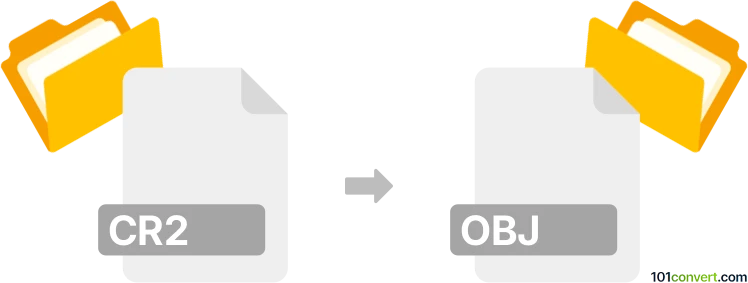
How to convert cr2 to obj file
- Other formats
- No ratings yet.
101convert.com assistant bot
3h
Understanding CR2 and OBJ file formats
CR2 is a Canon Raw Version 2 image file format used by Canon digital cameras to store unprocessed image data directly from the camera sensor. These files retain all the details captured by the camera, making them ideal for professional photo editing and post-processing.
OBJ is a Wavefront Object file format widely used for representing 3D geometry. It stores 3D models, including information about vertices, textures, and surfaces, and is compatible with many 3D graphics applications.
Why convert CR2 to OBJ?
Converting a CR2 image to an OBJ 3D model is not a standard or direct conversion, as these formats serve different purposes. However, you might want to create a 3D object from a photograph for use in 3D modeling, printing, or animation. This process typically involves photogrammetry, where multiple images are used to reconstruct a 3D model.
How to convert CR2 to OBJ
To convert a CR2 file to an OBJ file, follow these general steps:
- Convert CR2 to a standard image format: Use photo editing software to convert your CR2 file to a common format like JPEG or TIFF.
- Use photogrammetry software: Import your converted images (ideally multiple angles) into photogrammetry software to generate a 3D model.
- Export as OBJ: Once the 3D model is created, export it in the OBJ format.
Recommended software for CR2 to OBJ conversion
- Adobe Photoshop: Open your CR2 file and use File → Save As to convert it to JPEG or TIFF.
- Agisoft Metashape: Import your images and use photogrammetry tools to create a 3D model, then export via File → Export Model → Wavefront OBJ (*.obj).
- Autodesk ReCap Photo: Upload your images, process them into a 3D model, and export as OBJ.
- Meshroom (free and open-source): Import your images, process the 3D reconstruction, and export the OBJ file.
Tips for best results
- Use multiple CR2 images from different angles for accurate 3D reconstruction.
- Ensure good lighting and focus in your source images.
- Check the photogrammetry software documentation for optimal image requirements.
Summary
While there is no direct CR2 to OBJ converter, you can achieve this by converting your CR2 files to standard images and using photogrammetry software to generate and export a 3D OBJ model. Agisoft Metashape and Meshroom are among the best tools for this workflow.
Note: This cr2 to obj conversion record is incomplete, must be verified, and may contain inaccuracies. Please vote below whether you found this information helpful or not.