Convert CR2 to SRW
Learn about CR2 and SRW formats, conversion challenges, and the best software for handling raw image files.
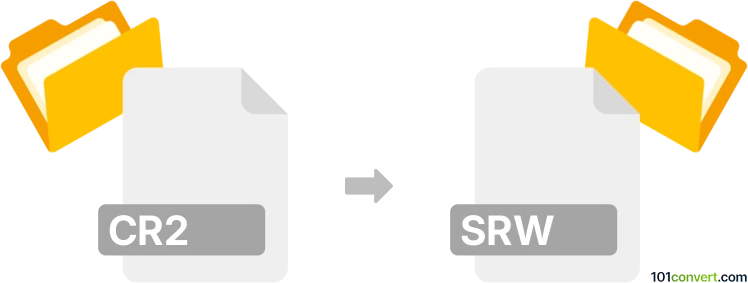
How to convert cr2 to srw file
- Other formats
- No ratings yet.
101convert.com assistant bot
1h
Understanding CR2 and SRW file formats
CR2 (Canon Raw Version 2) is a raw image file format produced by Canon digital cameras. It stores unprocessed image data directly from the camera's sensor, allowing for high-quality post-processing and editing. SRW (Samsung Raw) is a raw image format used by Samsung digital cameras, also preserving uncompressed image data for advanced editing.
Why convert CR2 to SRW?
Converting CR2 to SRW is uncommon, as both are proprietary raw formats tied to specific camera brands. However, you might need to convert for compatibility with certain Samsung software or workflows that require SRW files.
How to convert CR2 to SRW
There is no direct converter that supports CR2 to SRW conversion, as both formats are designed for different camera ecosystems. The typical workflow involves converting CR2 to a more universal raw or high-quality format (such as DNG or TIFF), and then, if needed, converting to SRW using Samsung's software (if it supports import from those formats).
Recommended software for conversion
- Adobe DNG Converter: Convert CR2 to DNG, a universal raw format.
- Adobe Photoshop or Lightroom: Open CR2, then export as TIFF or JPEG.
- Samsung RAW Converter: If you have access, check if it allows importing DNG or TIFF and exporting as SRW.
Steps using Adobe DNG Converter:
- Download and install Adobe DNG Converter.
- Open the program and select your CR2 files.
- Choose the output folder and click Convert.
If you need SRW specifically, try importing the DNG or TIFF into Samsung's software and exporting as SRW, though this is rarely supported.
Important considerations
- Direct CR2 to SRW conversion is not natively supported by most software.
- Converting between proprietary raw formats may result in loss of metadata or image quality.
- For best results, use universal formats like DNG or TIFF for cross-platform compatibility.
Note: This cr2 to srw conversion record is incomplete, must be verified, and may contain inaccuracies. Please vote below whether you found this information helpful or not.