Convert CGM to EXR
How to convert CGM vector graphics to EXR HDR images using the best software and step-by-step workflow.
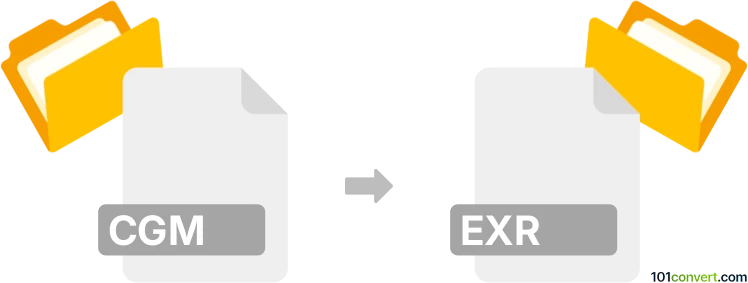
How to convert cgm to exr file
- Other formats
- No ratings yet.
101convert.com assistant bot
2h
Understanding CGM and EXR file formats
CGM (Computer Graphics Metafile) is a standardized file format used for 2D vector graphics, raster graphics, and text. It is commonly used in technical illustration, engineering, and aviation industries for exchanging graphical data between different systems.
EXR (OpenEXR) is a high-dynamic-range (HDR) raster image file format developed by Industrial Light & Magic. It is widely used in visual effects and animation for storing images with a wide color gamut and high precision, supporting multiple layers and channels.
How to convert CGM to EXR
Direct conversion from CGM to EXR is not commonly supported by most software, as these formats serve different purposes (vector vs. raster/HDR). The conversion process typically involves two steps:
- Convert the CGM file to a raster image format (such as TIFF or PNG).
- Convert the raster image to EXR format.
Recommended software for CGM to EXR conversion
IrfanView (with plugins) or XnView MP can open and convert CGM files to raster formats like PNG or TIFF. For the second step, Adobe Photoshop (with the OpenEXR plugin) or GIMP (with the EXR plugin) can convert PNG/TIFF to EXR.
Step-by-step conversion process
- Open your CGM file in IrfanView or XnView MP.
- Go to File → Save As and choose PNG or TIFF as the output format.
- Open the resulting PNG/TIFF file in Adobe Photoshop or GIMP (with EXR support).
- Go to File → Export → OpenEXR or File → Export As and select EXR as the output format.
Online alternatives
Some online converters, such as Convertio or Zamzar, may support CGM to PNG/TIFF conversion. For EXR, you may need to use desktop software, as online EXR support is limited.
Summary
While there is no direct one-step solution for CGM to EXR conversion, using a combination of IrfanView or XnView MP for rasterization and Photoshop or GIMP for EXR export is the most reliable workflow.
Note: This cgm to exr conversion record is incomplete, must be verified, and may contain inaccuracies. Please vote below whether you found this information helpful or not.