Convert CGM to WMF
How to convert CGM vector graphics to WMF format for Windows compatibility and editing.
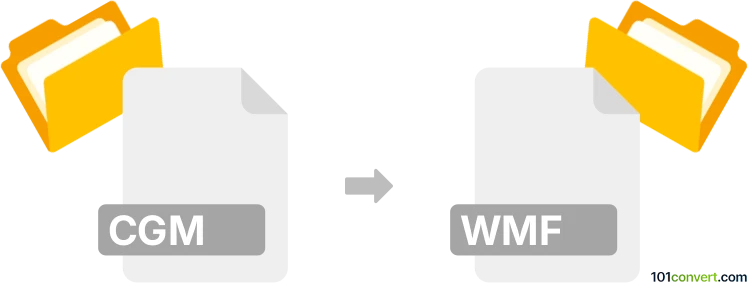
How to convert cgm to wmf file
- Other formats
- No ratings yet.
101convert.com assistant bot
3m
Understanding CGM and WMF file formats
CGM (Computer Graphics Metafile) is a vector graphics file format used for 2D images, technical illustrations, and diagrams. It is widely adopted in engineering, aviation, and other industries for its scalability and precision.
WMF (Windows Metafile) is a Microsoft-developed vector graphics format primarily used for images and clip art in Windows applications. WMF files are compatible with many Windows-based programs and support both vector and bitmap data.
Why convert CGM to WMF?
Converting CGM to WMF is often necessary for compatibility with Windows applications such as Microsoft Word, PowerPoint, and Visio, which natively support WMF files. This conversion ensures that technical illustrations and diagrams created in CGM format can be easily integrated and edited within the Windows ecosystem.
How to convert CGM to WMF
There are several methods to convert CGM files to WMF format. The most reliable approach is to use specialized graphics software or dedicated file converters. Here are the recommended options:
- CorelDRAW: Import the CGM file and export it as WMF. Use File → Import to open the CGM, then File → Export and select WMF as the output format.
- XnConvert: A free batch image converter that supports both CGM and WMF formats. Add your CGM files, choose WMF as the output, and start the conversion.
- Online converters: Websites like Zamzar or Convertio allow you to upload a CGM file and download the converted WMF file without installing software.
Best software for CGM to WMF conversion
CorelDRAW is highly recommended for its robust support of both CGM and WMF formats, ensuring accurate conversion and editing capabilities. For quick, free conversions, XnConvert or reputable online converters are suitable alternatives.
Tips for successful conversion
- Check the quality of the converted WMF file, especially for complex vector graphics.
- Ensure that text and line styles are preserved during conversion.
- Always keep a backup of the original CGM file in case you need to re-convert or edit.
Note: This cgm to wmf conversion record is incomplete, must be verified, and may contain inaccuracies. Please vote below whether you found this information helpful or not.