Convert CEL to ASE
How to visualize CEL microarray data as color palettes and export them as ASE swatch files.
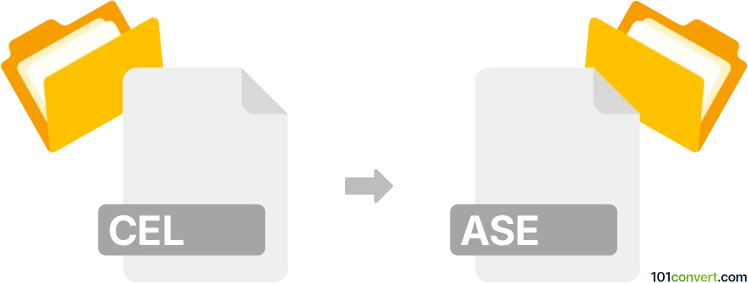
How to convert cel to ase file
- Other formats
- No ratings yet.
101convert.com assistant bot
50m
Understanding CEL and ASE file formats
CEL files are primarily associated with Affymetrix microarray data, containing raw intensity values from gene expression experiments. These files are widely used in bioinformatics and genomics research for storing and analyzing microarray results.
ASE files, on the other hand, are Adobe Swatch Exchange files. They are used to store color swatches and palettes, allowing users to share color schemes between Adobe applications such as Photoshop, Illustrator, and InDesign.
Can you convert CEL to ASE?
Direct conversion from CEL (microarray data) to ASE (color swatch) is not standard, as these formats serve entirely different purposes. However, if your goal is to visualize microarray data as color palettes (for example, mapping gene expression levels to colors), you can use data visualization tools to create color representations and then export those as ASE files.
How to convert CEL to ASE
- Extract data from CEL: Use bioinformatics software such as Affymetrix Expression Console or R/Bioconductor packages (like affy or oligo) to read and process CEL files.
- Map data to colors: Use a data visualization tool (e.g., R with ggplot2 or heatmap functions) to assign colors to expression values.
- Create a color palette: Export the color palette as an image or a list of color codes (HEX, RGB).
- Convert to ASE: Use a palette editor like Adobe Color or SwatchBooker to import your color codes and export them as an ASE file.
Recommended software for CEL to ASE conversion
- R/Bioconductor – For reading and processing CEL files and generating color palettes.
- SwatchBooker – Free tool for creating and converting color palettes to ASE format.
- Adobe Color – Online tool for creating and exporting color palettes as ASE files.
Step-by-step example using R and SwatchBooker
- Read your CEL file in R using the affy package.
- Generate a set of colors based on expression values (e.g., using colorRampPalette).
- Export the color codes (HEX values) to a text file.
- Open SwatchBooker, import the color codes, and export as an ASE file.
Summary
While there is no direct, one-click conversion from CEL to ASE, you can visualize microarray data as color palettes and export those palettes as ASE files using a combination of bioinformatics and palette editing tools. SwatchBooker and Adobe Color are recommended for the final palette export.
Note: This cel to ase conversion record is incomplete, must be verified, and may contain inaccuracies. Please vote below whether you found this information helpful or not.