Convert CEL to PDF
How to convert Affymetrix CEL files to PDF for easy sharing and presentation of microarray data.
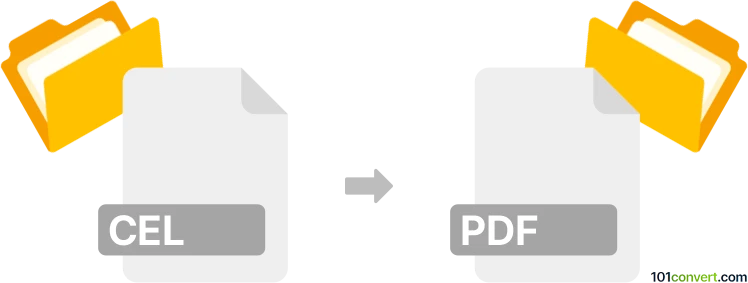
How to convert cel to pdf file
- Other formats
- No ratings yet.
101convert.com assistant bot
3h
Understanding CEL and PDF file formats
CEL files are data files generated by Affymetrix microarray scanners, commonly used in bioinformatics and genomics research. These files store raw intensity data from microarray experiments and are essential for downstream analysis in gene expression studies. PDF (Portable Document Format) is a widely used file format for presenting documents in a manner independent of application software, hardware, or operating systems. PDFs are ideal for sharing, printing, and archiving readable documents.
Why convert CEL to PDF?
Converting a CEL file to PDF is useful when you need to share or present microarray data in a readable, printable format. Since CEL files are not directly viewable without specialized software, converting them to PDF allows for easier distribution and review by colleagues or in publications.
How to convert CEL to PDF
Direct conversion from CEL to PDF is not natively supported by most software. The typical workflow involves visualizing the CEL data using specialized bioinformatics tools, exporting the visualization or report as an image or document, and then saving or exporting it as a PDF.
Recommended software for CEL to PDF conversion
- Affymetrix Expression Console: Open your CEL file, generate the desired report or visualization, then use File → Export to save the output as an image or text. Open the exported file in a document editor (such as Microsoft Word or LibreOffice Writer) and use File → Export as PDF to create a PDF.
- R/Bioconductor: Use R packages like affy or oligo to read and analyze CEL files. Generate plots or tables, then use R's pdf() function to save visualizations directly as PDF files.
- GeneSpring: Import CEL files, create reports or visualizations, and use the built-in export options to save as PDF.
Step-by-step example using R/Bioconductor
- Install the affy package in R.
- Load your CEL file: ReadAffy().
- Generate a plot: hist() or image().
- Save as PDF: pdf('output.pdf'); plot(...); dev.off().
Summary
While there is no direct one-click CEL to PDF converter, using bioinformatics tools to visualize or report on CEL data and then exporting to PDF is the most effective workflow. R/Bioconductor and Affymetrix Expression Console are highly recommended for this process.
Note: This cel to pdf conversion record is incomplete, must be verified, and may contain inaccuracies. Please vote below whether you found this information helpful or not.