Convert CDR to HTM
How to convert CorelDRAW CDR files to HTM for web use, including best tools and step-by-step instructions.
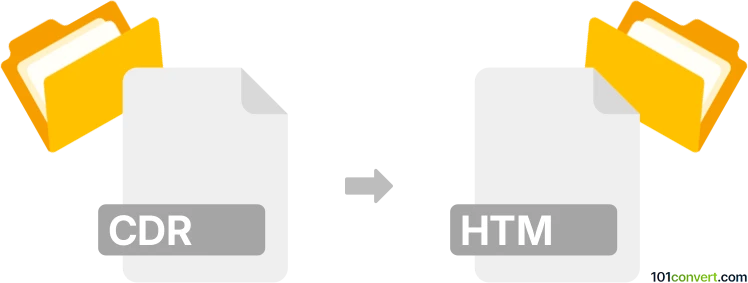
How to convert cdr to htm file
- Other formats
- No ratings yet.
101convert.com assistant bot
10h
Understanding CDR and HTM file formats
CDR is the proprietary file format used by CorelDRAW, a popular vector graphics editor. CDR files store vector images, text, and design elements, making them ideal for graphic design projects. HTM (or HTML) files are standard web page files written in HyperText Markup Language, used to display content in web browsers.
Why convert CDR to HTM?
Converting a CDR file to HTM allows you to display your vector graphics or designs on the web. This process typically involves exporting the design as an image (such as PNG or JPEG) and embedding it within an HTML file, since web browsers do not natively support CDR files.
How to convert CDR to HTM
Direct conversion from CDR to HTM is not supported by most software. The recommended workflow is:
- Open your CDR file in CorelDRAW.
- Export the design as a web-friendly image format (e.g., PNG or JPEG) via File → Export.
- Create a new HTML file and embed the exported image using the
<img>tag.
Best software for CDR to HTM conversion
CorelDRAW is the best software for handling CDR files. For creating the HTML file, you can use any text editor (such as Notepad++ or Visual Studio Code), or a web design tool like Adobe Dreamweaver.
Step-by-step conversion using CorelDRAW
- Open your CDR file in CorelDRAW.
- Go to File → Export and choose PNG or JPEG as the format.
- Save the exported image to your computer.
- Open a text editor and create a new file with the .htm extension.
- Insert the following code, replacing
yourimage.pngwith your exported file name:
<html><body><img src="yourimage.png" alt="CDR Design"></body></html> - Save the file. You can now open it in any web browser to view your design.
Online alternatives
Some online converters, like Zamzar or CloudConvert, can convert CDR files to image formats. After conversion, follow the same steps to embed the image in an HTML file.
Note: This cdr to htm conversion record is incomplete, must be verified, and may contain inaccuracies. Please vote below whether you found this information helpful or not.