Convert CDR to CLK
How to convert CorelDRAW CDR files to CLK format using export and import steps.
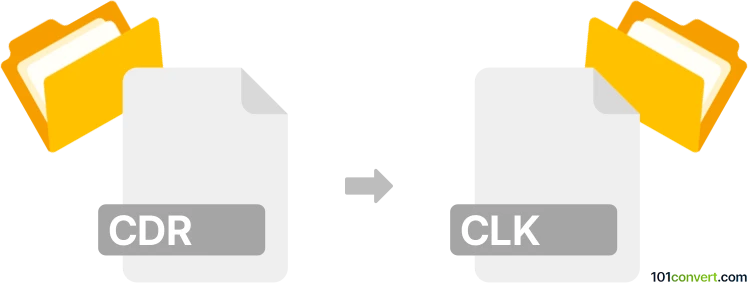
How to convert cdr to clk file
- Other formats
- No ratings yet.
101convert.com assistant bot
2h
Understanding CDR and CLK file formats
CDR is the proprietary file format used by CorelDRAW, a popular vector graphics editor. CDR files store vector images, text, and effects, making them ideal for graphic design and illustration projects. CLK files, on the other hand, are associated with ClickView, a video education platform, and are typically used for storing video bookmarks or metadata. However, in some contexts, CLK files may also refer to clock design files used in electronics or other specialized software.
Why convert CDR to CLK?
Converting a CDR file to a CLK file is not a common operation, as these formats serve very different purposes. However, if you need to use vector graphics from CorelDRAW in a CLK-compatible application (such as a clock design tool), you may need to convert your artwork into a format that the CLK software can import, and then save or export it as a CLK file.
How to convert CDR to CLK
There is no direct converter for CDR to CLK due to the specialized nature of both formats. The best approach is to:
- Open your CDR file in CorelDRAW.
- Export the design to a more widely supported format such as SVG or PNG using File → Export.
- Import the exported file into the CLK-compatible software (such as a clock design tool or ClickView, depending on your CLK file type).
- Save or export the project as a CLK file within that software.
Recommended software for conversion
- CorelDRAW: For opening and exporting CDR files to SVG, PNG, or other formats.
- Inkscape: A free vector editor that can open SVG files and may help with further editing before importing into CLK software.
- CLK-compatible software: Use the specific application that creates or edits CLK files (such as ClickView or a clock design tool) to import the exported file and save as CLK.
Summary
While there is no direct CDR to CLK converter, you can use CorelDRAW to export your design to a compatible format, then import it into the CLK software and save it as a CLK file. This two-step process ensures your vector graphics are preserved as much as possible during conversion.
Note: This cdr to clk conversion record is incomplete, must be verified, and may contain inaccuracies. Please vote below whether you found this information helpful or not.