Convert CDR to DRAW
How to convert CDR files to DRAW format for compatibility with legacy vector graphic software.
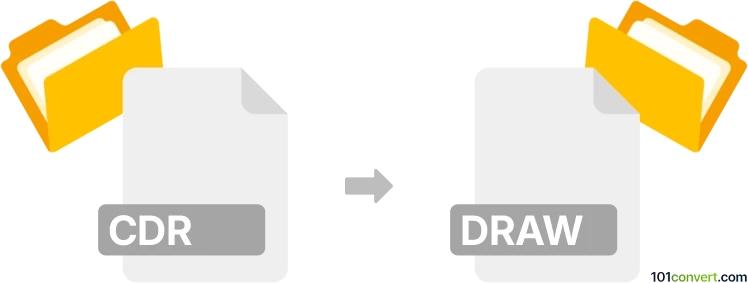
How to convert cdr to draw file
- Other formats
- No ratings yet.
101convert.com assistant bot
9h
Understanding CDR and DRAW file formats
CDR is the proprietary file format used by CorelDRAW, a popular vector graphics editor. CDR files store vector images, text, and effects, making them ideal for graphic design and illustration projects. DRAW files, on the other hand, are associated with CorelDRAW's older versions or other vector graphic applications, such as Acorn Draw on RISC OS. The DRAW format is less common today but is still used in certain legacy workflows.
Why convert CDR to DRAW?
Converting a CDR file to a DRAW file may be necessary for compatibility with older software or specific hardware that only supports the DRAW format. This ensures that your vector graphics can be accessed and edited in environments where CDR is not supported.
How to convert CDR to DRAW
Direct conversion from CDR to DRAW is not widely supported by mainstream software. However, you can use a two-step process:
- Open your CDR file in CorelDRAW.
- Export the file to a more universal vector format such as SVG or EPS using File → Export.
- Use a specialized converter or legacy software (such as Acorn Draw or DrawPlus) to import the SVG/EPS file and save it as a DRAW file.
Best software for CDR to DRAW conversion
The most reliable method involves using CorelDRAW for the initial export. For the final conversion to DRAW, Acorn Draw (on RISC OS) or Xara Xtreme (for some DRAW variants) can be used. Online converters for this specific conversion are rare, so desktop software is recommended.
- CorelDRAW: Open CDR, export as SVG/EPS.
- Acorn Draw: Import SVG/EPS, save as DRAW.
- Xara Xtreme: For some DRAW file compatibility.
Tips for successful conversion
- Always keep a backup of your original CDR file.
- Check for compatibility issues, especially with complex effects or fonts.
- Test the converted DRAW file in your target application to ensure fidelity.
Note: This cdr to draw conversion record is incomplete, must be verified, and may contain inaccuracies. Please vote below whether you found this information helpful or not.