Convert CDR to DOC
Is it possible to convert .cdr files directly to .doc format.
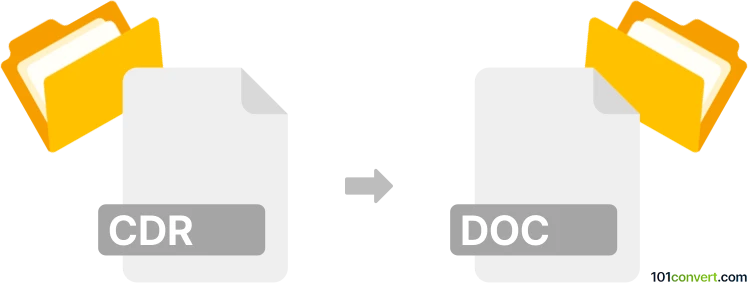
How to convert cdr to doc file
- Graphics
- No ratings yet.
A .cdr to .doc conversion is quite straightforward. To export CorelDRAW Image Files as objects to Microsoft Office associated software, such as MS Word, CorelDraw has a specialized feature allowing you to do so. Ideally, both programs should be installed on the same device.
Try the following in CorelDraw:
- Go to 'File - Export for Office'
- Place exported object file into your MS Word document, or other MS Office supported format.
101convert.com assistant bot
3mos
Understanding CDR and DOC file formats
The CDR file format is a vector graphics file created by CorelDRAW, a popular graphic design software. It is primarily used for creating and editing vector-based illustrations, logos, and other graphic designs. CDR files are known for their ability to store detailed and scalable images without losing quality.
On the other hand, the DOC file format is a word processing document created by Microsoft Word. It is widely used for creating text documents that may include formatted text, images, tables, and other elements. DOC files are compatible with various word processing software, making them a versatile choice for document creation and sharing.
How to convert CDR to DOC
Converting a CDR file to a DOC file involves transforming a vector graphic into a word processing document. This process may require the use of specialized software or online converters that can handle both file formats.
Best software for CDR to DOC conversion
One of the best software options for converting CDR to DOC is CorelDRAW itself. CorelDRAW allows you to open CDR files and export them to various formats, including DOC. To convert a CDR file to DOC using CorelDRAW, follow these steps:
- Open the CDR file in CorelDRAW.
- Go to File → Export.
- Select the desired format, such as PDF or another format that can be easily converted to DOC.
- Use a PDF to DOC converter to complete the conversion.
Alternatively, you can use online converters like Zamzar or Convertio that support CDR to DOC conversion. These platforms offer a straightforward way to convert files without the need for installing software.
Suggested software and links: cdr to doc converters
This record was last reviewed some time ago, so certain details or software may no longer be accurate.
Help us decide which updates to prioritize by clicking the button.