Convert CCD to JPG
How to extract and convert images from CCD disk image files to JPG format using the best tools.
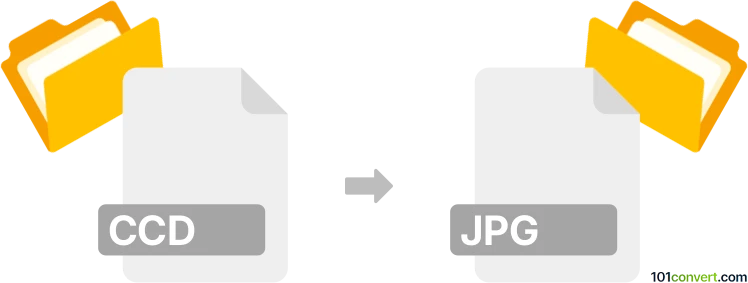
How to convert ccd to jpg file
- Other formats
- No ratings yet.
101convert.com assistant bot
11h
Understanding CCD and JPG file formats
CCD files are disk image files created by CloneCD, a software used for copying CDs and DVDs. These files contain an exact copy of the data from a disc, including its structure and content, and are typically used for backup or duplication purposes. JPG (or JPEG) files, on the other hand, are a widely used raster image format known for their efficient compression and compatibility with almost all devices and software. JPG files are ideal for storing and sharing photographs and other images.
Why convert CCD to JPG?
Converting a CCD file to JPG is not a direct process, as CCD files are not image files but rather disk images. However, if your CCD file contains a disc with image content (such as scanned photos or artwork), you may want to extract those images and save them as JPG files for easier viewing and sharing.
How to convert CCD to JPG
To convert CCD to JPG, you need to follow these steps:
- Mount or extract the CCD file: Use a virtual drive tool like Daemon Tools or WinCDEmu to mount the CCD file as a virtual CD/DVD drive, or use IsoBuster to extract its contents.
- Locate image files: Once mounted or extracted, browse the contents of the disc image to find the image files (these may be in formats like BMP, TIFF, or even already in JPG).
- Convert to JPG: If the images are not already in JPG format, use an image converter such as IrfanView or XnConvert to convert them. Open the image in the converter and use File → Save As or File → Export to save it as a JPG file.
Recommended software for CCD to JPG conversion
- IsoBuster: Excellent for extracting files from CCD and other disk image formats.
- Daemon Tools or WinCDEmu: For mounting CCD files as virtual drives.
- IrfanView or XnConvert: For converting extracted images to JPG format.
Summary
While you cannot directly convert a CCD file to JPG, you can extract image files from the CCD disk image and then convert them to JPG using image conversion software. IsoBuster and IrfanView are highly recommended for this process.
Note: This ccd to jpg conversion record is incomplete, must be verified, and may contain inaccuracies. Please vote below whether you found this information helpful or not.