Convert CCD to JPEG
How to convert CCD raw image files to JPEG format using FITS Liberator or IrfanView.
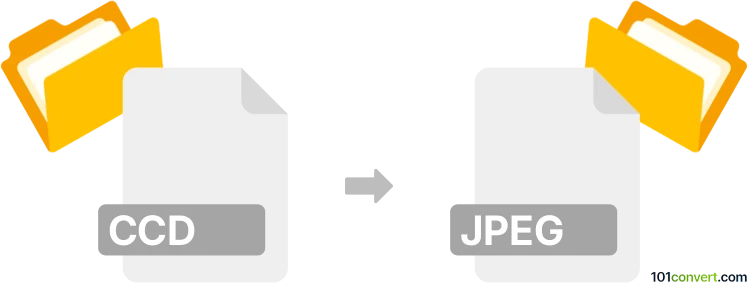
How to convert ccd to jpeg file
- Other formats
- No ratings yet.
101convert.com assistant bot
50m
Understanding CCD and JPEG file formats
CCD files are typically associated with Charge-Coupled Device image sensors, commonly used in astronomy and scientific imaging. These files often contain raw, unprocessed image data captured directly from the sensor, preserving maximum detail and dynamic range for post-processing.
JPEG (Joint Photographic Experts Group) is a widely used compressed image format. It is ideal for sharing and viewing images due to its small file size and broad compatibility, but it uses lossy compression, which can reduce image quality.
Why convert CCD to JPEG?
Converting a CCD file to JPEG makes it easier to view, share, and use the image in standard applications. JPEG files are supported by virtually all devices and software, while CCD files require specialized tools for viewing and editing.
How to convert CCD to JPEG
Since CCD files are often raw images from scientific cameras, you need specialized software to open and convert them. Here’s a step-by-step method using FITS Liberator (if your CCD file is in FITS format, which is common), or IrfanView for broader support:
- FITS Liberator (for FITS-based CCD files):
1. Open your CCD file in FITS Liberator.
2. Adjust the image settings as needed.
3. Go to File → Save As and select JPEG as the output format. - IrfanView (for various CCD formats):
1. Open your CCD file in IrfanView.
2. Go to File → Save As.
3. Choose JPEG from the list of formats and save your file.
Best software for CCD to JPEG conversion
The best software depends on your CCD file type. For astronomy images (FITS), FITS Liberator is highly recommended. For other CCD formats, IrfanView offers broad compatibility and batch conversion features. Both are free and user-friendly.
Tips for successful conversion
- Always keep a backup of your original CCD file, as JPEG conversion is lossy.
- Adjust brightness and contrast before saving as JPEG to ensure optimal image quality.
- If your CCD file is not recognized, check if it needs to be converted to FITS or another standard format first.
Note: This ccd to jpeg conversion record is incomplete, must be verified, and may contain inaccuracies. Please vote below whether you found this information helpful or not.