Convert BWD to JPEG
How to convert Brother BWD embroidery files to JPEG images using specialized software.
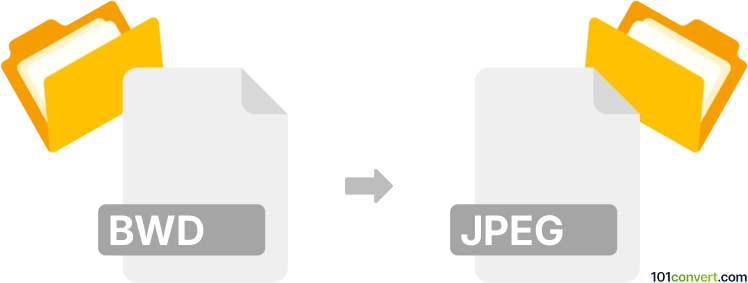
How to convert bwd to jpeg file
- Other formats
- No ratings yet.
101convert.com assistant bot
11h
Understanding bwd and jpeg file formats
BWD files are typically associated with Brother embroidery machines. These files contain embroidery design data, including stitch patterns, colors, and layout information, specifically formatted for Brother's proprietary software and hardware. They are not standard image files and are primarily used for controlling embroidery machines.
JPEG (Joint Photographic Experts Group) is a widely used raster image format known for its efficient compression and compatibility. JPEG files are ideal for photographs and web images, offering a balance between image quality and file size.
Why convert bwd to jpeg?
Converting a BWD embroidery file to JPEG allows you to share, preview, or print the embroidery design as a standard image. This is useful for showcasing designs to clients, including them in catalogs, or archiving them visually.
How to convert bwd to jpeg
Since BWD is a proprietary embroidery format, direct conversion to JPEG is not supported by most generic image converters. You will need specialized embroidery software that can open BWD files and export or save the design as a JPEG image.
Recommended software for bwd to jpeg conversion
- Wilcom TrueSizer: A popular embroidery viewer that supports many formats, including BWD. You can open your BWD file and use File → Export → Image to save it as a JPEG.
- Embird: Another comprehensive embroidery software. Open your BWD file, then use File → Save As or Export to select JPEG as the output format.
- Brother's PE-Design: If you have access to Brother's own software, open the BWD file and use File → Export → Image or Save As to create a JPEG.
Step-by-step conversion process
- Install one of the recommended embroidery software programs.
- Open the BWD file within the software.
- Adjust the view or zoom to display the design as desired.
- Go to File → Export → Image or File → Save As and select JPEG as the output format.
- Choose the destination folder and save your new JPEG file.
Tips for best results
- Ensure the embroidery design is displayed at the desired size and orientation before exporting.
- Check the JPEG export settings for resolution and quality to get the best image output.
- If your software does not support BWD files, consider converting BWD to a more common embroidery format (like PES) first, then export to JPEG.
Note: This bwd to jpeg conversion record is incomplete, must be verified, and may contain inaccuracies. Please vote below whether you found this information helpful or not.