Convert BWD to WORD
How to convert BanglaWord documents to Microsoft Word. Available bwd to word converters.
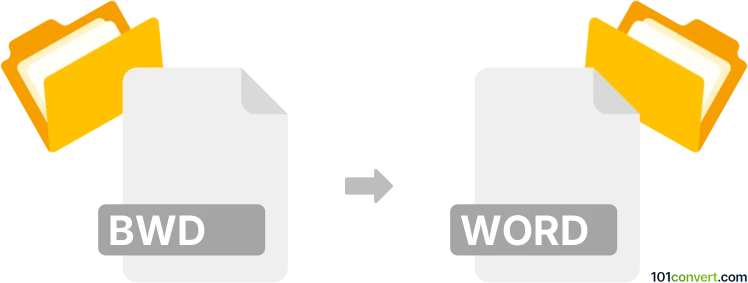
How to convert bwd to word file
- Documents
- No ratings yet.
BanglaWord unfortunately doesn't seem to support Microsoft Word formats (.doc, .docx), so a direct conversion or re-saving of bwd documents via some bwd to word conversion is probably not possible. Fortunately however the program does in fact at least support RTF format which is all you need to make a MS Word document.
101convert.com assistant bot
3mos
Understanding BWD and Word file formats
The BWD file format is associated with the BlindWrite software, which is used for creating and managing disk image files. These files are typically used for backing up and duplicating CDs and DVDs. On the other hand, a Word file refers to documents created using Microsoft Word, a widely-used word processing software. Word files usually have extensions like .doc or .docx and are used for creating text documents, reports, and other written content.
How to convert BWD to Word
Converting a BWD file to a Word document involves extracting the content from the disk image and saving it in a format that Microsoft Word can read. This process may require intermediate steps, such as converting the BWD file to a more accessible format before importing it into Word.
Best software for BWD to Word conversion
One of the most effective ways to convert BWD files to Word documents is by using specialized software that can handle disk image files. Here are some recommended tools:
- PowerISO: This software can open and extract files from BWD images. Once extracted, you can manually copy the content into a Word document.
- UltraISO: Similar to PowerISO, UltraISO can open BWD files and allow you to extract the necessary content for conversion to Word.
- AnyBurn: A lightweight tool that can also handle BWD files, allowing you to extract and convert the content to a Word-compatible format.
Steps to convert using PowerISO
- Open PowerISO and click on File → Open to load your BWD file.
- Extract the contents of the BWD file to a folder on your computer.
- Open Microsoft Word and create a new document.
- Copy the extracted content into the Word document.
- Save the document in the desired Word format, such as File → Save As → Word Document.
This record was last reviewed some time ago, so certain details or software may no longer be accurate.
Help us decide which updates to prioritize by clicking the button.