Convert BMP to VIP
How to convert BMP images to VIP embroidery files using specialized digitizing software.
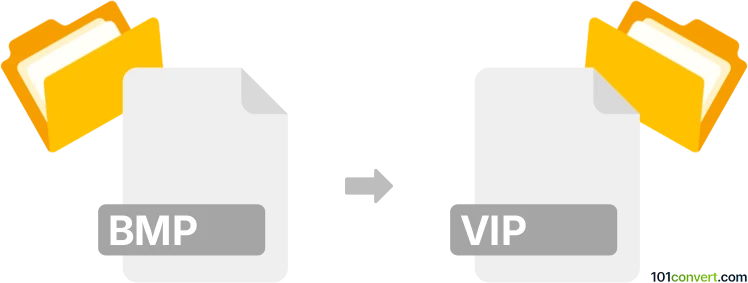
How to convert bmp to vip file
- Other formats
- No ratings yet.
101convert.com assistant bot
1h
Understanding bmp and vip file formats
BMP (Bitmap) is a widely used raster graphics image file format developed by Microsoft. It stores digital images independently of display devices, making it a popular choice for high-quality, uncompressed images. VIP files, on the other hand, are typically associated with embroidery machines, such as those from Husqvarna Viking and Pfaff. The VIP format contains stitch data, color information, and design layout for embroidery patterns.
Why convert bmp to vip?
Converting a BMP image to a VIP embroidery file allows you to turn digital artwork or logos into stitchable embroidery designs. This is essential for custom embroidery projects, enabling machines to interpret and sew the design accurately.
How to convert bmp to vip
Direct conversion from BMP to VIP is not straightforward, as it requires digitizing the image—translating pixel data into stitch instructions. Specialized embroidery software is needed for this process.
Recommended software for bmp to vip conversion
- Premier+ Embroidery Software: This is the official software suite for Husqvarna Viking and Pfaff embroidery machines. It offers advanced image-to-stitch conversion and supports VIP export.
- Embird: A popular embroidery digitizing tool that can import BMP files, digitize them, and export to VIP format.
- Wilcom Embroidery Studio: Professional-grade software with robust image tracing and VIP export capabilities.
Step-by-step conversion process
- Open your embroidery software (e.g., Premier+ or Embird).
- Use File → Import or File → Open to load your BMP image.
- Digitize the image using the software’s auto-digitizing or manual tools to create stitch patterns.
- Adjust thread colors, stitch types, and design size as needed.
- Export the design by selecting File → Save As or File → Export and choose VIP as the output format.
Tips for best results
- Use high-contrast, simple BMP images for easier digitizing.
- Manually refine the stitch paths for optimal embroidery quality.
- Test the design on sample fabric before final production.
Conclusion
Converting BMP images to VIP embroidery files is best achieved with specialized embroidery digitizing software like Premier+ or Embird. These tools ensure your designs are accurately translated into machine-ready stitch files.
Note: This bmp to vip conversion record is incomplete, must be verified, and may contain inaccuracies. Please vote below whether you found this information helpful or not.