Convert BMP to RS
How to convert BMP images to RS (Sun Raster) format using XnConvert or ImageMagick.
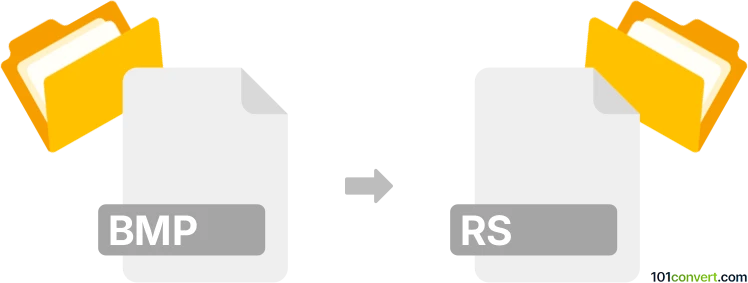
How to convert bmp to rs file
- Other formats
- No ratings yet.
101convert.com assistant bot
2h
Understanding bmp and rs file formats
BMP (Bitmap Image File) is a widely used raster graphics image file format developed by Microsoft. It stores digital images independently of display devices, making it a popular choice for high-quality, uncompressed images.
RS files, in the context of graphics, often refer to Sun Raster (Sun Rasterfile) format. This format was developed by Sun Microsystems and is used primarily on Unix systems for storing bitmap images. RS files are less common today but are still used in some legacy systems and applications.
How to convert bmp to rs
Converting a BMP file to a RS (Sun Raster) file requires specialized image conversion software that supports both formats. The process involves reading the BMP image and saving it in the Sun Raster format, preserving as much image quality as possible.
Recommended software for bmp to rs conversion
XnConvert is a powerful, free, and cross-platform batch image converter that supports both BMP and Sun Raster (RS) formats. It is user-friendly and suitable for both beginners and advanced users.
- Download and install XnConvert from the official website.
- Open XnConvert and add your BMP file(s).
- Go to the Output tab.
- Select Sun Rasterfile (.ras) as the output format.
- Click Convert to start the conversion process.
Alternatively, ImageMagick is a command-line tool that can also perform this conversion. Use the following command:
convert input.bmp output.rasReplace input.bmp with your source file and output.ras with your desired output filename.
Tips for successful conversion
- Ensure your BMP file is not corrupted before conversion.
- Check the color depth compatibility between BMP and RS formats.
- After conversion, verify the RS file opens correctly in your target application.
Conclusion
Converting BMP to RS (Sun Raster) is straightforward with tools like XnConvert or ImageMagick. These tools ensure high-quality conversion and compatibility with legacy systems that require the RS format.
Note: This bmp to rs conversion record is incomplete, must be verified, and may contain inaccuracies. Please vote below whether you found this information helpful or not.