Convert BMP to PMX
How to use a BMP image as a texture in a PMX 3D model for MikuMikuDance with the best tools.
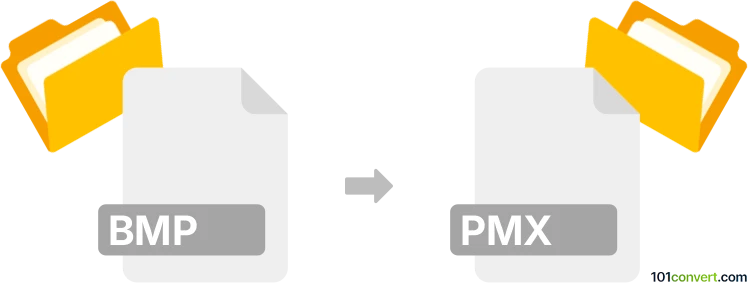
How to convert bmp to pmx file
- Other formats
- No ratings yet.
101convert.com assistant bot
8h
Understanding bmp and pmx file formats
BMP (Bitmap Image File) is a widely used raster graphics image file format developed by Microsoft. It stores digital images independently of display devices, making it a popular choice for high-quality, uncompressed images.
PMX is a 3D model file format used by MikuMikuDance (MMD), a freeware animation program. PMX files contain 3D mesh data, textures, bones, morphs, and other information necessary for animating and rendering 3D characters or objects in MMD.
Can you convert bmp to pmx directly?
Direct conversion from BMP to PMX is not possible because BMP is a 2D image format, while PMX is a complex 3D model format. However, you can use a BMP image as a texture in a PMX model. This involves applying the BMP image to a 3D model's surface using 3D modeling software, then exporting the model as a PMX file.
How to use a bmp image as a texture in a pmx file
- Prepare your BMP image: Make sure your BMP file is the correct size and format for your model's texture.
- Import your 3D model: Use a 3D modeling program such as Metasequoia or Blender (with the MMD Tools add-on) to import or create your 3D model.
- Apply the BMP as a texture:
- In Metasequoia: Go to Material Panel, create a new material, and set your BMP file as the texture.
- In Blender (with MMD Tools): Add a new material, then use the Image Texture node to load your BMP file.
- Export as PMX:
- In Metasequoia: Use File → Export → PMX (with the appropriate plugin).
- In Blender: Use File → Export → MikuMikuDance Model (.pmx) (requires MMD Tools add-on).
Best software for bmp to pmx workflow
- Blender (with MMD Tools add-on): Free, powerful, and supports PMX export and texture mapping.
- Metasequoia: Popular among MMD users for model editing and PMX export (may require plugins).
Summary
While you cannot directly convert a BMP file to PMX, you can use a BMP image as a texture in a 3D model and export the model as a PMX file using 3D modeling software like Blender or Metasequoia.
Note: This bmp to pmx conversion record is incomplete, must be verified, and may contain inaccuracies. Please vote below whether you found this information helpful or not.