Convert BMP to CPX
How to convert BMP images to CPX format using Corel Presentations or embroidery software.
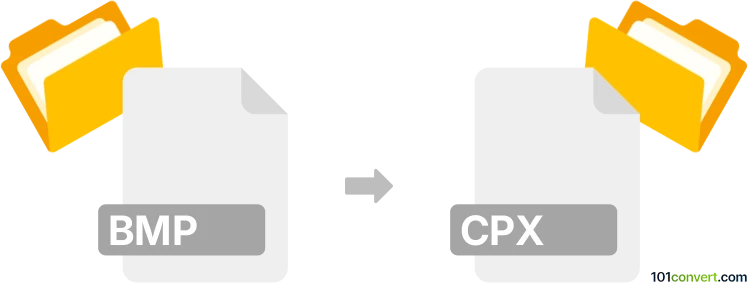
How to convert bmp to cpx file
- Other formats
- No ratings yet.
101convert.com assistant bot
1h
Understanding bmp and cpx file formats
BMP (Bitmap Image File) is a widely used raster graphics image file format developed by Microsoft. It stores digital images independently of display devices, making it a popular choice for high-quality, uncompressed images.
CPX is a less common file format, often associated with Corel Presentation Exchange or specialized embroidery and graphics software. Its use depends on the specific application, and it typically stores vector or presentation data rather than standard raster images.
How to convert bmp to cpx
Direct conversion from BMP to CPX is not widely supported due to the specialized nature of the CPX format. The process usually involves importing the BMP image into a program that supports CPX export, such as Corel Presentations or certain embroidery design software.
Recommended software for bmp to cpx conversion
- Corel Presentations: If your CPX file is related to Corel Presentations, open the BMP file in Corel Presentations and use File → Save As or File → Export to choose the CPX format.
- Embroidery software (e.g., DRAWings, Wilcom): For embroidery CPX files, import the BMP image and use the software's export or save function to create a CPX file.
There are no widely available online converters for BMP to CPX due to the proprietary nature of the CPX format. Using the appropriate software for your specific CPX type is essential.
Tips for successful conversion
- Ensure you know which application uses your CPX file, as the format may differ between programs.
- Check the import settings to optimize how the BMP image is converted or traced into the CPX format.
- If you encounter issues, consult the software's help documentation for supported file types and conversion steps.
Note: This bmp to cpx conversion record is incomplete, must be verified, and may contain inaccuracies. Please vote below whether you found this information helpful or not.