Convert BMP to 3MF
How to convert BMP images to 3MF 3D print files using lithophane generators and 3D modeling tools.
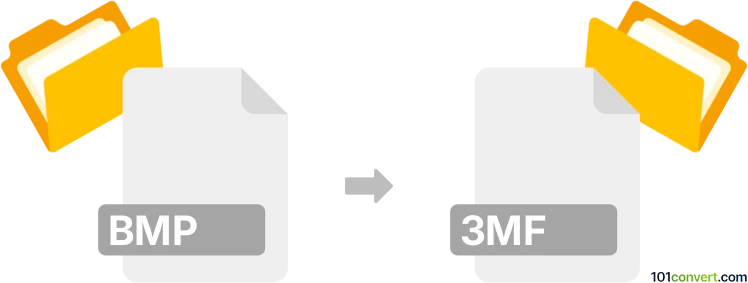
How to convert bmp to 3mf file
- Other formats
- No ratings yet.
101convert.com assistant bot
2h
Understanding bmp and 3mf file formats
BMP (Bitmap Image File) is a raster graphics image file format used to store digital images, especially on Windows platforms. It supports uncompressed, high-quality images but can result in large file sizes.
3MF (3D Manufacturing Format) is a modern file format designed for 3D printing. It stores 3D model data, including geometry, color, and material information, in a compact, XML-based structure.
Why convert bmp to 3mf?
Converting a BMP image to a 3MF file is useful when you want to turn a 2D image into a 3D printable object. This process is often used for creating lithophanes, reliefs, or embossed designs from photographs or graphics.
How to convert bmp to 3mf
Direct conversion from BMP to 3MF is not natively supported by most software, as it requires transforming a 2D image into a 3D model. The typical workflow involves two steps:
- Convert the BMP image into a 3D model (usually in STL format) using a lithophane or heightmap generator.
- Export or convert the resulting 3D model to the 3MF format.
Recommended software for bmp to 3mf conversion
- Image to Lithophane (3dp.rocks/lithophane): Upload your BMP, generate a 3D lithophane (STL), then use a 3D modeling tool to convert STL to 3MF.
- Microsoft 3D Builder (Windows):
- Open 3D Builder.
- Import the STL file generated from your BMP.
- Go to File → Save As and choose 3MF as the output format.
- Ultimaker Cura:
- Import the STL file.
- Go to File → Export and select 3MF.
Tips for successful conversion
- Ensure your BMP image is high-contrast for better 3D relief results.
- Adjust the depth and resolution settings in the lithophane generator for optimal detail.
- Preview the 3D model before exporting to 3MF to check for errors.
Conclusion
While there is no one-click solution for converting BMP to 3MF, using a combination of lithophane generators and 3D modeling software like Microsoft 3D Builder or Ultimaker Cura provides a reliable workflow for creating 3D printable models from 2D images.
Note: This bmp to 3mf conversion record is incomplete, must be verified, and may contain inaccuracies. Please vote below whether you found this information helpful or not.