Convert BLEND to DFF
How to convert Blender BLEND files to RenderWare DFF format for game modding and 3D projects.
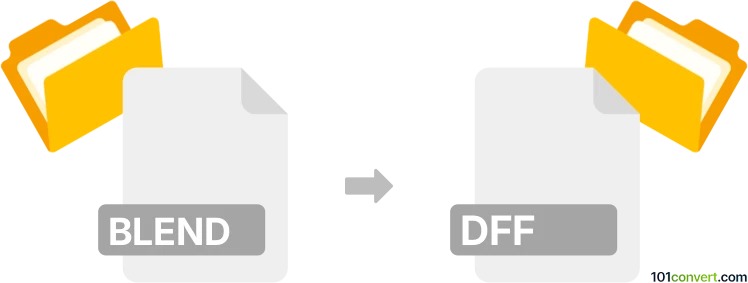
How to convert blend to dff file
- Other formats
- No ratings yet.
101convert.com assistant bot
39m
Understanding BLEND and DFF file formats
BLEND files are the native project files created by Blender, a popular open-source 3D modeling and animation software. These files store 3D models, textures, animations, lighting, and scene data in a format that can be edited and rendered within Blender.
DFF (RenderWare Model File) is a 3D model format used primarily in video games developed with the RenderWare engine, such as the Grand Theft Auto series. DFF files contain mesh data, textures, and sometimes animation information, optimized for real-time rendering in games.
How to convert BLEND to DFF
Direct conversion from BLEND to DFF is not natively supported in Blender. However, you can achieve this conversion using a combination of Blender and a specialized export plugin or intermediary formats. The typical workflow involves exporting your model from Blender to an intermediate format (like .OBJ or .3DS), then converting that file to DFF using a dedicated tool.
Recommended software and tools
- Blender: Use Blender to prepare and export your 3D model. Export your model via File → Export → Wavefront (.obj) or File → Export → 3D Studio (.3ds).
- RW Analyze: A tool for editing and converting RenderWare DFF files. It can import OBJ or 3DS files and export them as DFF.
- GTA Tools (Kam's Scripts): A set of Blender plugins/scripts specifically designed for exporting models to DFF format for GTA modding. Install Kam's scripts in Blender, then use File → Export → RenderWare DFF.
Step-by-step conversion process
- Open your model in Blender.
- Install Kam's scripts if you plan to export directly to DFF. Otherwise, export your model as .OBJ or .3DS via File → Export.
- Open the exported file in RW Analyze or another DFF conversion tool.
- Convert and save the file as .DFF.
Tips for successful conversion
- Ensure your model is properly UV-mapped and textured before export.
- Check for compatibility with the target game or engine, as DFF files may have specific requirements.
- Use Kam's scripts for the most reliable results when targeting GTA or RenderWare-based games.
Summary
Converting BLEND files to DFF requires exporting your model from Blender and using specialized tools or plugins like Kam's scripts or RW Analyze. This process is essential for modding games that use the RenderWare engine.
Note: This blend to dff conversion record is incomplete, must be verified, and may contain inaccuracies. Please vote below whether you found this information helpful or not.