Convert BIP to TIF
How to convert BIP remote sensing images to TIF format using GDAL, QGIS, or ENVI software.
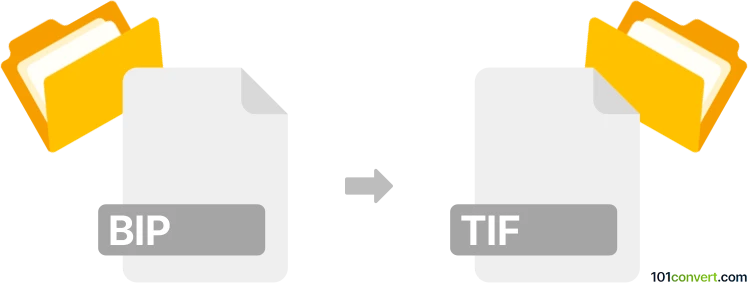
How to convert bip to tif file
- Other formats
- No ratings yet.
101convert.com assistant bot
1h
Understanding bip and tif file formats
BIP (Band Interleaved by Pixel) is a raster image format commonly used in remote sensing and geospatial applications. It stores multi-band image data, where each pixel's band values are stored together, making it efficient for certain types of image processing. TIF (Tagged Image File Format or TIFF) is a widely used raster image format known for its flexibility, high quality, and support for multiple color depths and compression types. TIF is popular in photography, publishing, and scientific imaging.
Why convert bip to tif?
Converting BIP to TIF allows for broader compatibility with image editing, viewing, and analysis software. TIF files are easier to share and integrate into various workflows, especially outside specialized remote sensing environments.
Best software for bip to tif conversion
The most reliable tool for converting BIP to TIF is GDAL (Geospatial Data Abstraction Library). GDAL is a powerful open-source library and command-line tool for raster and vector geospatial data formats. It supports both BIP and TIF formats and is widely used in the geospatial community.
How to convert bip to tif using GDAL
- Install GDAL from the official website or via a package manager.
- Open your command-line interface (Terminal or Command Prompt).
- Run the following command:
gdal_translate -of GTiff input.bip output.tif - The resulting output.tif will be a standard TIFF file compatible with most image software.
Alternative software options
- QGIS: Open your BIP file in QGIS, then use Project → Import/Export → Export Map to Image to save as TIF.
- ENVI: Open the BIP file, then use File → Save As and select TIFF as the output format.
Tips for successful conversion
- Check the number of bands in your BIP file; TIF supports multi-band images.
- Use GDAL options to specify compression or data type if needed (e.g., -co COMPRESS=LZW).
- Verify the output TIF in an image viewer or GIS software to ensure data integrity.
Note: This bip to tif conversion record is incomplete, must be verified, and may contain inaccuracies. Please vote below whether you found this information helpful or not.