Convert BIP to A3S
How to convert BIP animation files from 3ds Max to A3S sequence files for Anim8or.
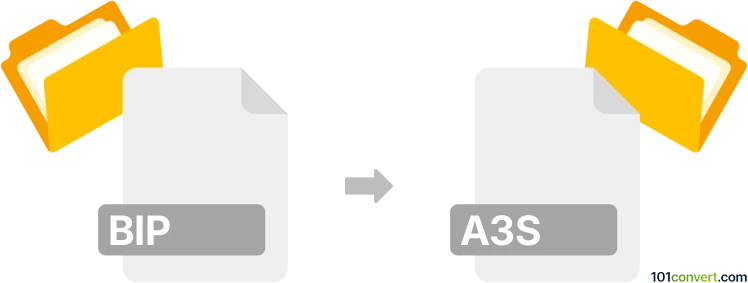
How to convert bip to a3s file
- Other formats
- No ratings yet.
101convert.com assistant bot
9m
Understanding BIP and A3S file formats
BIP files are animation files created by Autodesk 3ds Max's Character Studio. They store biped animation data for 3D characters, including movement, poses, and keyframes. These files are widely used in game development and animation pipelines for character rigging and motion.
A3S files are Anim8or Sequence files, used by the free 3D modeling and animation software Anim8or. They contain animation sequences for 3D models, including bone movements and keyframes, and are specific to the Anim8or environment.
How to convert BIP to A3S
Direct conversion from BIP to A3S is not natively supported by most software, as these formats are designed for different 3D animation platforms. However, you can achieve conversion through an intermediate format and manual steps:
- Open your BIP file in Autodesk 3ds Max with the Character Studio plugin.
- Apply the BIP animation to your biped character.
- Export the animated character to a common 3D format such as FBX or BVH using File → Export → Export Selected and choose FBX or BVH.
- Open Anim8or and import the FBX or BVH file using File → Import.
- Once imported, save the animation as an A3S file using File → Save Sequence.
This workflow may require some manual adjustment of bones and keyframes after import, as not all animation data may transfer perfectly between formats.
Best software for BIP to A3S conversion
- Autodesk 3ds Max – for handling and exporting BIP files.
- Anim8or – for importing intermediate formats and saving as A3S.
- Blender (optional) – can be used as an intermediary to convert between FBX/BVH and other formats if needed.
There are currently no direct online converters for BIP to A3S, so using the above software is the most reliable method.
Summary
To convert BIP to A3S, export the animation from 3ds Max to a common format like FBX or BVH, then import it into Anim8or and save as A3S. Manual adjustments may be necessary for best results.
Note: This bip to a3s conversion record is incomplete, must be verified, and may contain inaccuracies. Please vote below whether you found this information helpful or not.