Convert BIP to MAX
How to import BIP motion capture data into 3ds Max and save it as a MAX project file.
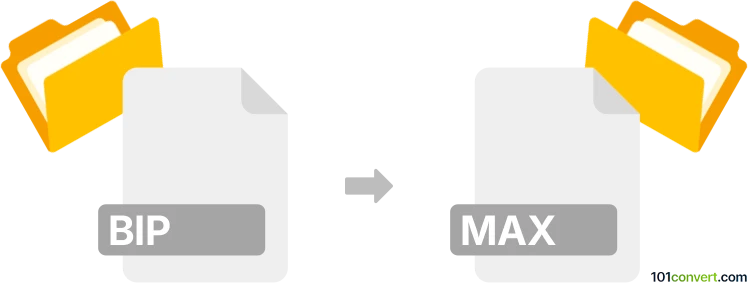
How to convert bip to max file
- Other formats
- No ratings yet.
101convert.com assistant bot
4h
Understanding bip and max file formats
BIP files are motion capture data files created by Autodesk Character Studio, commonly used for storing biped animation data. These files contain movement and pose information for 3D characters, making them essential for animators working with character rigs.
MAX files are the native project files for Autodesk 3ds Max, a leading 3D modeling, animation, and rendering software. MAX files store complete 3D scenes, including models, textures, lighting, animation, and more.
Why convert bip to max?
Converting a BIP file to a MAX file allows you to integrate motion capture data directly into a 3ds Max project. This enables animators to apply realistic character movements to their 3D models and further edit or render the scene within 3ds Max.
How to convert bip to max
There is no direct file converter that transforms a BIP file into a MAX file. Instead, the process involves importing the BIP animation data into a 3ds Max scene and saving the project as a MAX file. Here’s how you can do it:
- Open Autodesk 3ds Max.
- Create or import a biped character rig in your scene.
- Select the biped object.
- Go to Motion panel.
- In the Biped rollout, click Load File or Load Motion Capture File.
- Browse and select your .bip file to apply the animation to the biped.
- Once the animation is applied, go to File → Save As and save your project as a .max file.
Best software for bip to max conversion
The best and most reliable software for this process is Autodesk 3ds Max. It natively supports both BIP and MAX formats, ensuring seamless integration of motion capture data into your 3D projects.
Summary
To convert a BIP file to a MAX file, import the BIP animation into a biped character in 3ds Max and save the scene as a MAX file. This workflow preserves animation data and allows for further editing and rendering within 3ds Max.
Note: This bip to max conversion record is incomplete, must be verified, and may contain inaccuracies. Please vote below whether you found this information helpful or not.